Read this first
Table of Contents
- A Word to Mazda Owners
- Visual Search
- Search by Theme
- Advanced Search
- Inquiries
- How to Use This Web Owner's Manual
Because the display of this Website varies depending on the screen size, the display automatically switches to the one that is most suitable for the screen size of the device used.
【Screen display example】
- Type A (Large screen size such as PC and Tablet)
- Type B (Small screen size such as Smartphone)


A Word to Mazda Owners
Thank you for choosing a Mazda. We at Mazda design and build vehicles with complete customer satisfaction in mind.
To help ensure enjoyable and trouble-free operation of your Mazda, read this Web owner's manual carefully and follow its recommendations.
An Authorized Mazda Dealer knows your vehicle best. So when maintenance or service is necessary, that's the place to go.
Our nationwide network of Mazda professionals is dedicated to providing you with the best possible service.
We assure you that all of us at Mazda have an ongoing interest in your motoring pleasure and in your full satisfaction with your Mazda product.
Mazda Motor Corporation
HIROSHIMA, JAPAN
|
Important Notes About This Web Owner's Manual All specifications and descriptions are accurate at the time they are published on the Web site. Because improvement is a constant goal at Mazda, we reserve the right to make changes in specifications at any time without notice and without obligation. |
|
Air Conditioning and the Environment Your Mazda's genuine air conditioner is filled with a refrigerant that has been found not to damage the earth's ozone layer. If the air conditioner does not operate properly, consult an Authorized Mazda Dealer. Perchlorate Certain components of this vehicle such as [air bag modules, seat belt pretensioners, lithium batteries,…] may contain Perchlorate Material-- Special handling may apply for service or vehicle end of life disposal. See
|
|
Please be aware that this Web owner's manual applies to all models, equipment and options. As a result, you may find some explanations for equipment not installed on your vehicle. |
Return to Table of Contents
Visual Search
Search and view explanations of operations and functions from the desired area on the vehicle.
The vehicle can be rotated by dragging and flicking on the screen.
In addition, when using a device with a gyroscope function, the direction of the vehicle can be changed by moving the device in the interior view only.
Menu selection
- Type A (Large screen size such as PC and Tablet)
- Type B (Small screen size such as Smartphone)
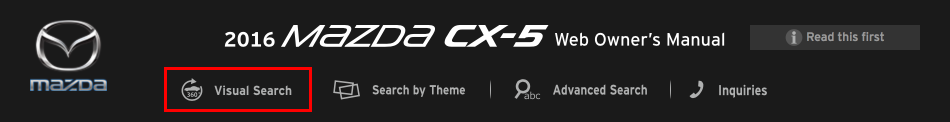
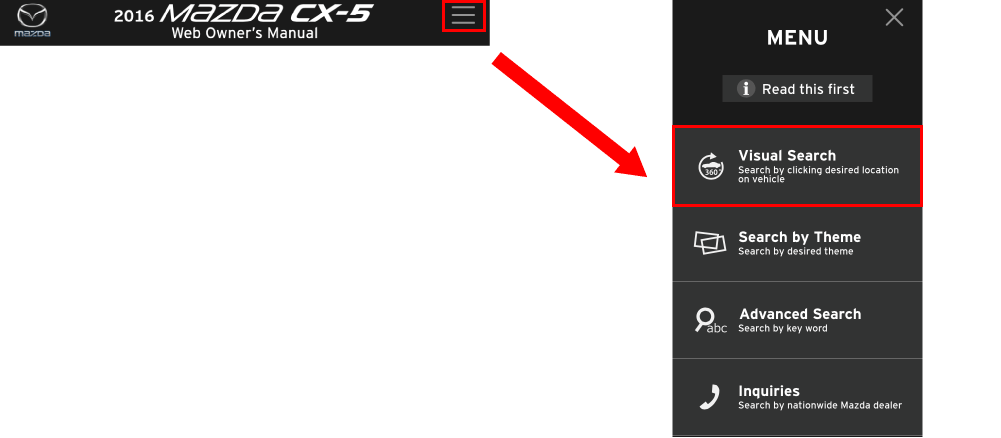
Operation method
【Enter】

Select the vehicle exterior or interior.
【Exterior view】

You can switch the view to the interior of the vehicle.
Select the icon  for the area you want to search.
for the area you want to search.
The area is displayed. Explanations of operations and functions are displayed when selecting the title you want to view.
【Interior view】

You can switch the view to the exterior of the vehicle.
The gyroscope function can be switched on/off.
(Displays only when using device with gyroscope function)
Select the icon  for the area you want to search.
for the area you want to search.
The area is displayed. Explanations of operations and functions are displayed when selecting the title you want to view.
Return to Table of Contents
Search by Theme
Search and view explanations of operations and functions from the available categories.
Menu selection
- Type A (Large screen size such as PC and Tablet)
- Type B (Small screen size such as Smartphone)
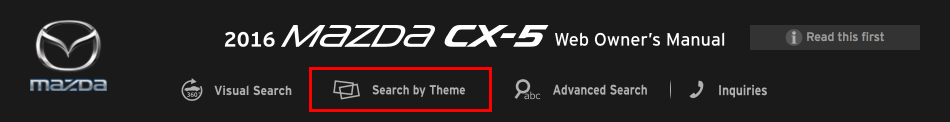
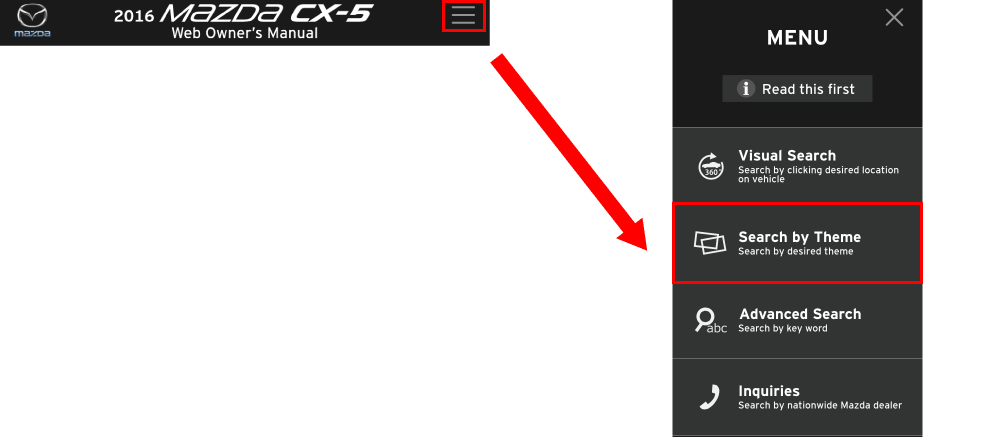
Operation method
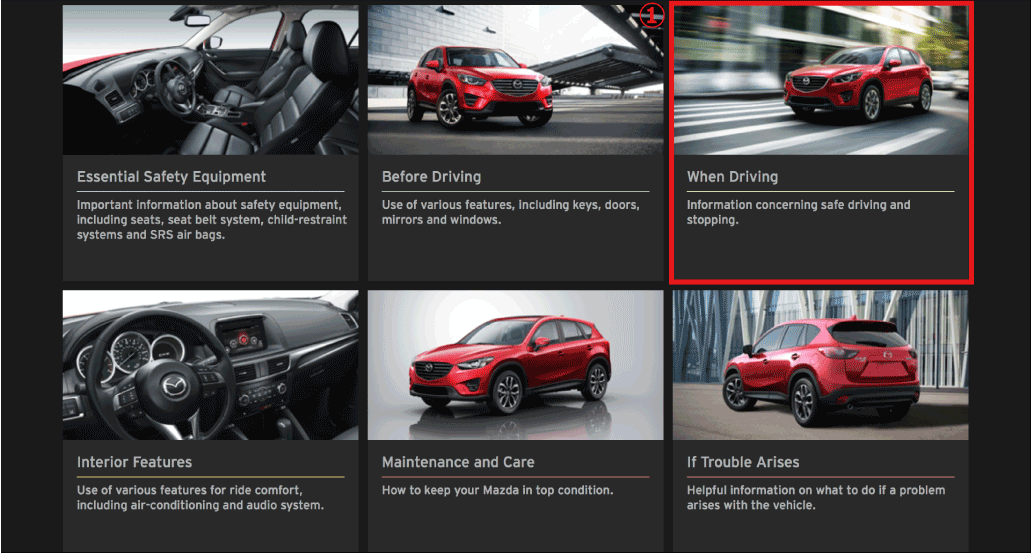
Select the category you want to view.
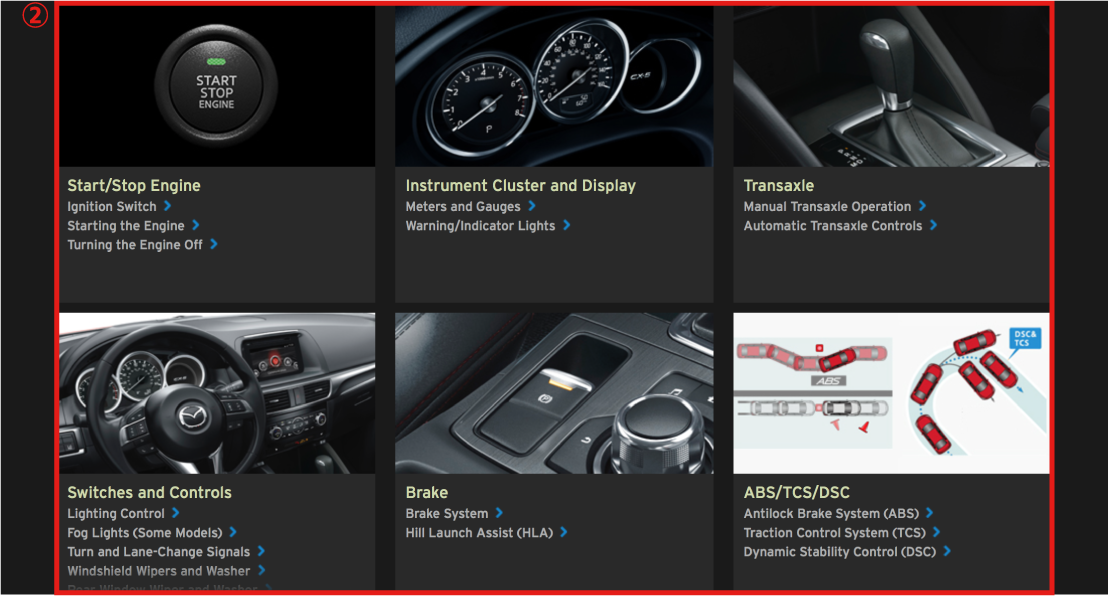
The sub-categories are displayed. Explanations of operations and functions are displayed when selecting the title you want to view.
Return to Table of Contents
Advanced Search
Operations and functions can be searched and viewed using keywords or the index.
Menu selection
- Type A (Large screen size such as PC and Tablet)
- Type B (Small screen size such as Smartphone)
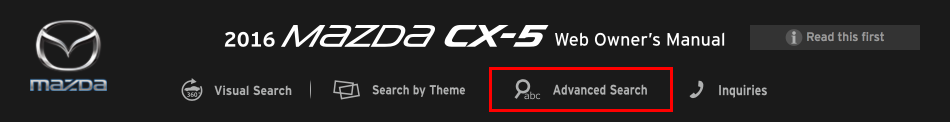

Operation method
【Key Word Search】
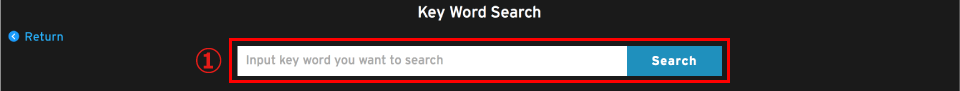
Input the keyword you want to use for a search and select Search.
(If you use several keywords for a search, input a space between each one)
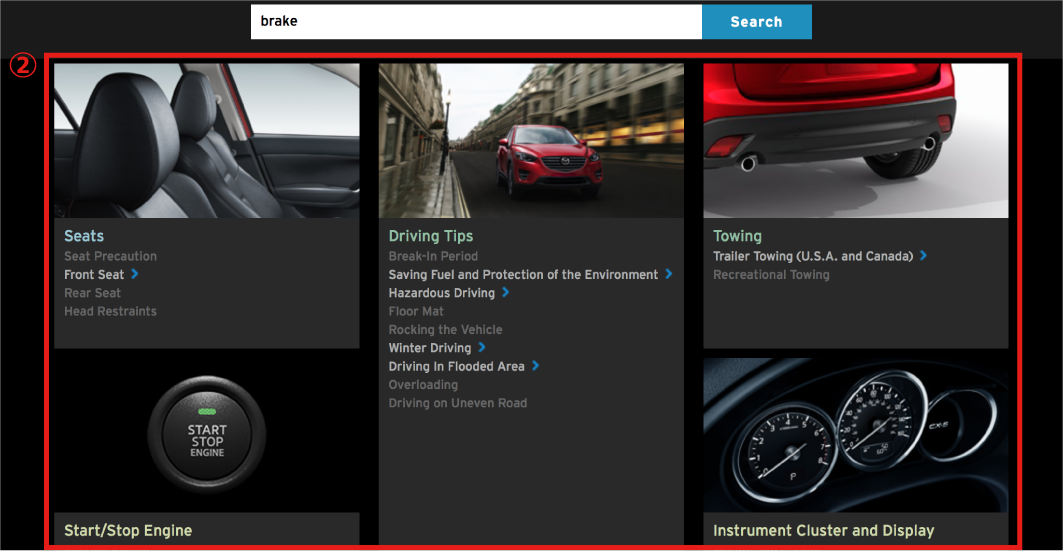
The items related to the keyword input in ① are displayed. Explanations of operations and functions are displayed when selecting the title you want to view. Furthermore, the searched keyword is highlighted as indicated below.
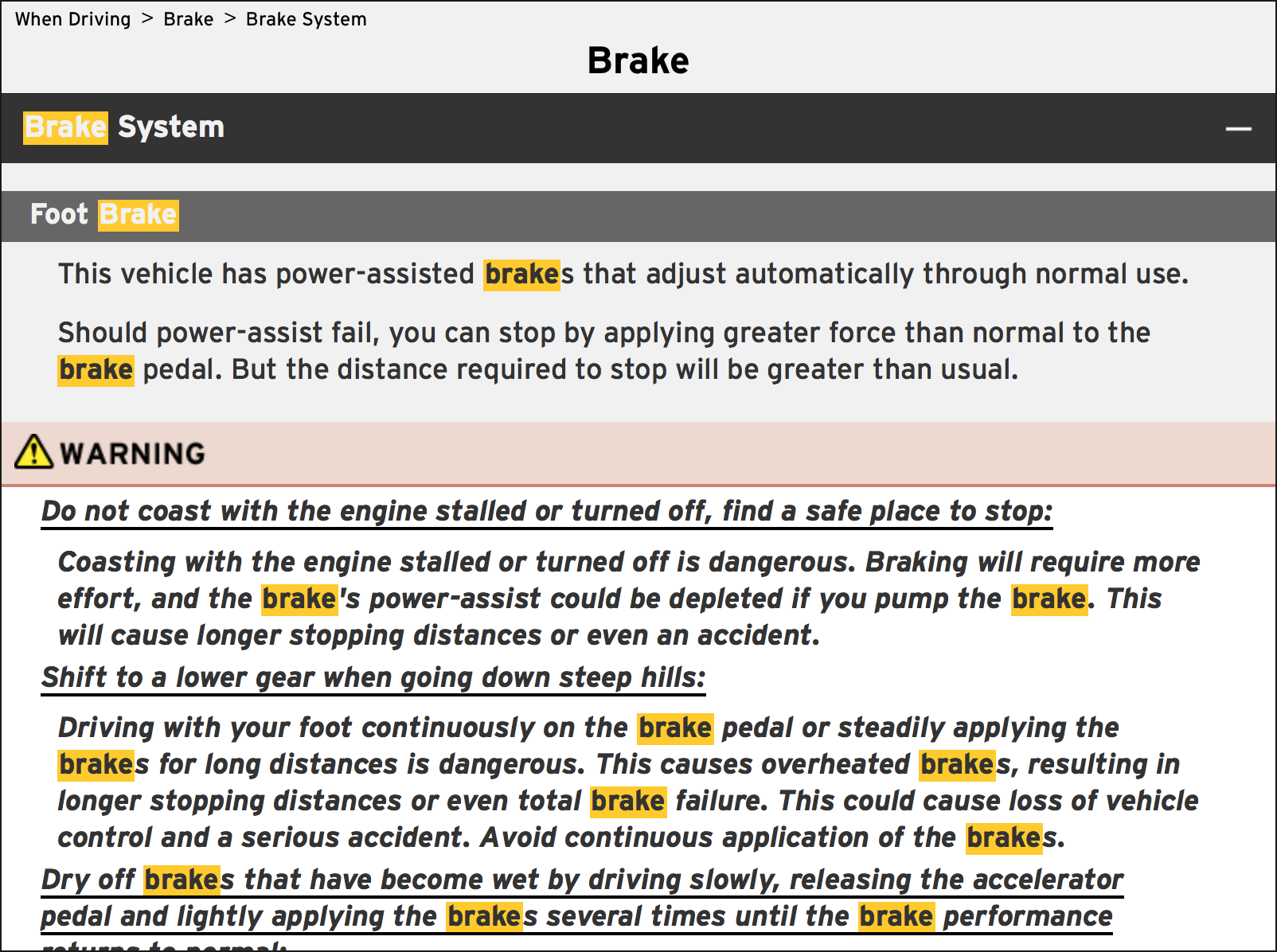
【Index】
There are two types of index indications. The index indication switches automatically depending on the screen size of the device being used.
- Type A (Large screen size such as PC and Tablet)
- Type B (Small screen size such as Smartphone)
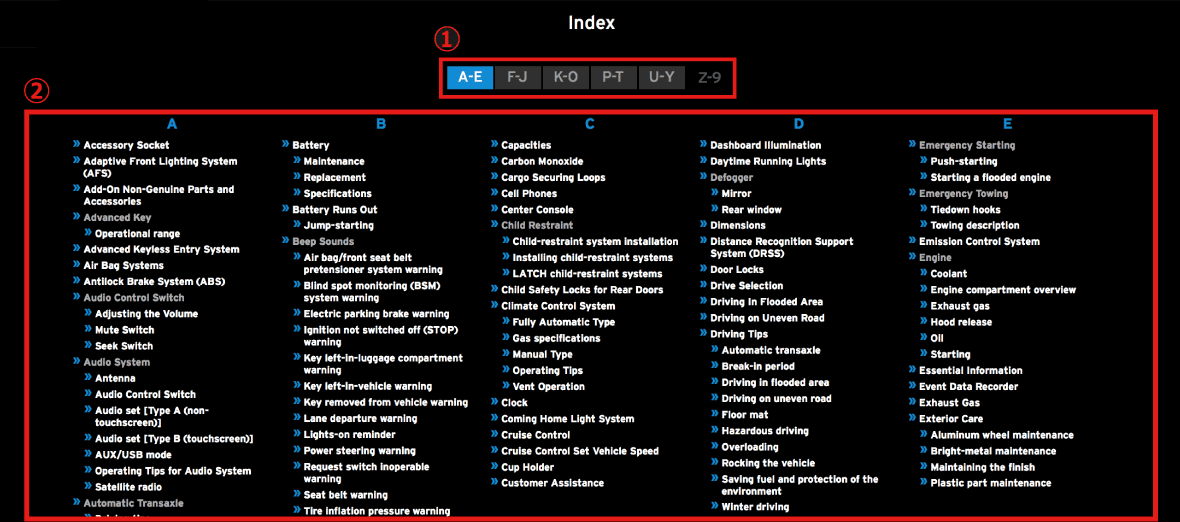
Select the first letter of the keyword you want to search.
Explanations of operations and functions are displayed when selecting the keyword you want to view.

Select the first letter of the keyword you want to search.
Explanations of operations and functions are displayed when selecting the keyword you want to view.
Return to Table of Contents
Inquiries
You can search for Authorized Mazda Dealers.
- Type A (Large screen size such as PC and Tablet)
- Type B (Small screen size such as Smartphone)
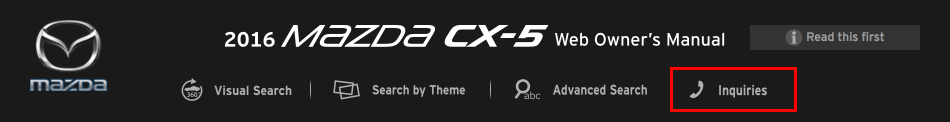
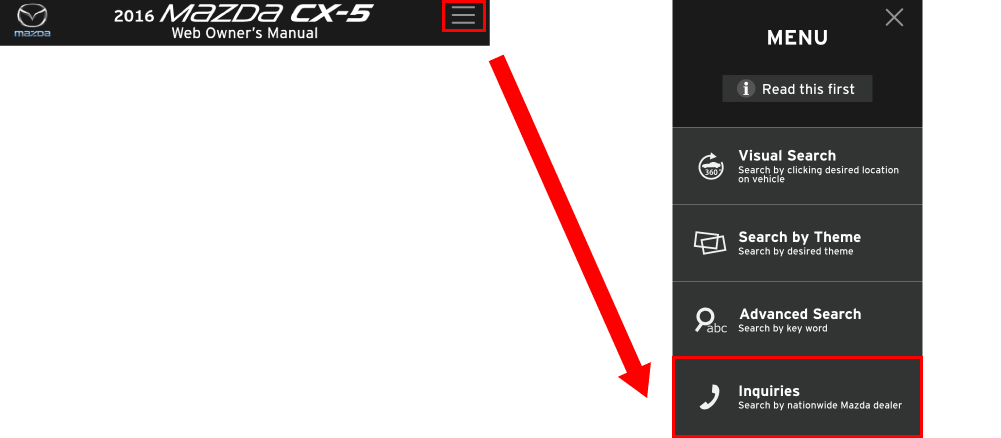
Return to Table of Contents
How to Use This Web Owner's Manual
We want to help you get the most driving pleasure from your vehicle. This Web owner's manual, when read from beginning to end, can do that in many ways.
Illustrations complement the text to best explain how to enjoy your Mazda. By reading this Web owner's manual, you can learn about the features, important safety information, and driving under various road conditions.
The symbol below when indicated means "Do not do this" or "Do not let this happen".

You'll find several WARNINGs, CAUTIONs, and NOTEs in this Web owner's manual.
A WARNING indicates a situation in which serious injury or death could result if the warning is ignored.
A CAUTION indicates a situation in which bodily injury or damage to your vehicle, or both, could result if the caution is ignored.
A NOTE provides information and sometimes suggests how to make better use of your vehicle.
The symbol below, located on some parts of the vehicle, indicates that this Web owner's manual contains information related to the part.
Please refer to this Web owner's manual for a detailed explanation.
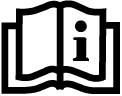
|
Return to Table of Contents
©2016 Mazda Motor Corporation
Form No. e-8DV2-EA-14K
Apr. 2016 (Data1)