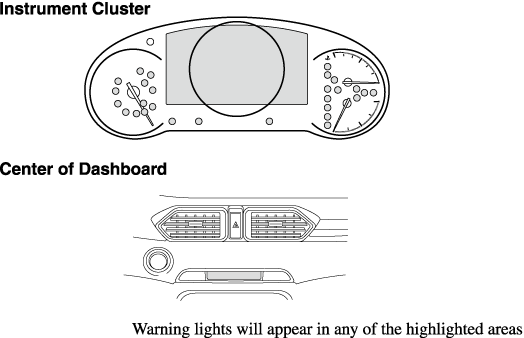Instrument Cluster and Display
Speedometer
The speedometer indicates the speed of the vehicle.
Odometer, Trip Meter and Trip Meter Selector
The odometer is constantly displayed on the screen when the ignition is switched ON, and the TRIP A or TRIP B screen can be displayed by operating the INFO switch.
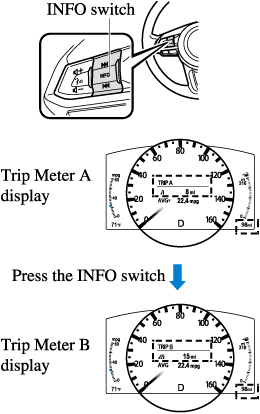
Odometer
The odometer records the total distance the vehicle has been driven.
Trip meter
The driving distance for a specified interval is indicated. Two types (TRIP A, TRIP B) of interval distance and the average fuel economy for each can be measured.
For instance, trip meter A can record the distance from the point of origin, and trip meter B can record the distance from where the fuel tank is filled.
When trip meter A is selected, TRIP A will be displayed. When trip meter B is selected, TRIP B will be displayed.
The trip meter and average fuel economy can be reset by pressing the INFO switch for 1.5 seconds or more while in each mode.
-
Only the trip meters record tenths of kilometers (miles).
-
The trip record will be erased when:
-
The power supply is interrupted (blown fuse or the battery is disconnected).
-
The vehicle is driven over 9999.9 km (mile).
-
Fuel Gauge
The fuel gauge shows approximately how much fuel is remaining in the tank when the ignition is switched ON. We recommend keeping the tank over 1/4 full.
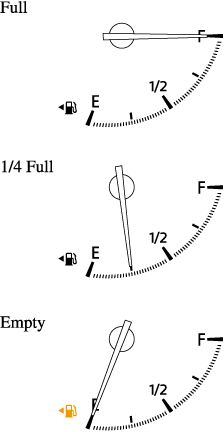
If the low fuel warning light illuminates or the fuel level is very low, refuel as soon as possible.
If inconsistency in engine performance or stalling occurs due to low fuel level conditions, refuel the vehicle as soon as possible and add at least 10 L (2.7 US gal, 2.2 Imp gal) of fuel.
Refer to Taking Action (Search).
-
After refueling, it may require some time for the indicator to stabilize. In addition, the indicator may deviate while driving on a slope or curve since the fuel moves in the tank.
-
The direction of the arrow (
 ) indicates that the fuel-filler lid is on the left side of the vehicle.
) indicates that the fuel-filler lid is on the left side of the vehicle.
Distance-to-empty
This displays the approximate distance you can travel on the remaining fuel based on the fuel economy.
The distance-to-empty will be calculated and displayed every second.
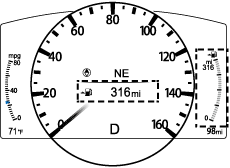
-
Even though the distance-to-empty display may indicate a sufficient amount of remaining driving distance before refueling is required, refuel as soon as possible if the fuel level is very low or the low fuel warning light illuminates.
-
The display will not change unless you add more than approximately 9 L (2.3 US gal, 1.9 Imp gal) of fuel.
-
The distance-to-empty is the approximate remaining distance the vehicle can be driven until all the graduation marks in the fuel gauge indicating the remaining fuel supply disappear.
-
If there is no past fuel economy information such as after first purchasing your vehicle or the information is deleted when the battery cables are disconnected, the actual distance-to empty/range may differ from the amount indicated.
Average Fuel Economy
The average fuel economy is calculated every minute from the total traveled distance on the trip meter and the total fuel consumption, and the average fuel economy for either TRIP A or TRIP B is displayed.
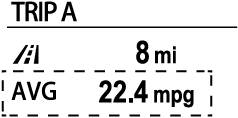
The average fuel economy and trip meters can be reset by pressing the INFO switch for 1.5 seconds or more while in each mode. After the data is cleared, the fuel consumption is recalculated and the - - - km/L (- - - mpg) for the 1 minute prior to it being displayed is indicated.
Maintenance Monitor (Except SKYACTIV-D 2.2)
The following maintenance period notifications can be displayed by turning the Maintenance Monitor on.
-
Scheduled Maintenance
-
Tire Rotation
-
Oil Change
When the remaining days to the maintenance period is 15 days or less, or the remaining distance is 1,000 km (600 miles) or shorter, a message is indicated when the ignition is switched ON.

For the setting method and indications for the maintenance monitor, refer to the Maintenance Monitor.
Refer to the Information section in the Mazda Connect Owner's Manual.
Message Display
A message such as the system operation status, a malfunction, or an abnormality is indicated.
Warning/indicator light in instrument cluster turns on/flashes or symbol is indicated on display at same time as message
Check the information regarding the warning/indicator light or indicated symbol.
Refer to If a Warning Indication/Warning Lights (Search).
Refer to If a Indication/Indicator Lights (Search).
Message only is indicated on display
Follow the instructions indicated on the display. For the display content, refer to the next page.
Refer to If a Message Indicated on Multi-information Display (Search).
Warning/Indicator Lights
Distance-to-empty
This displays the approximate distance you can travel on the remaining fuel based on the fuel economy.
The distance-to-empty will be calculated and displayed every second.

-
Even though the distance-to-empty display may indicate a sufficient amount of remaining driving distance before refueling is required, refuel as soon as possible if the fuel level is very low or the low fuel warning light illuminates.
-
The display will not change unless you add more than approximately 9 L (2.3 US gal, 1.9 Imp gal) of fuel.
-
The distance-to-empty is the approximate remaining distance the vehicle can be driven until all the graduation marks in the fuel gauge indicating the remaining fuel supply disappear.
-
If there is no past fuel economy information such as after first purchasing your vehicle or the information is deleted when the battery cables are disconnected, the actual distance-to empty/range may differ from the amount indicated.
Distance Recognition Support System (DRSS) Display (Some Models)
Displays the distance between your vehicle and the vehicle ahead.
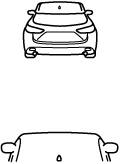
Refer to Distance Recognition Support System (DRSS) (Search).
Indication/Indicator Lights
These lights turn on or flash to notify the user of the system operation status or a system malfunction.
|
Signal |
Indicator |
Page |
|---|---|---|
 (Green) |
Seat Belt Indicator Light (Rear seat) |
(Search) |
 |
Front Passenger Air Bag Deactivation Indicator Light*1 (Some Models) |
(Search) |
 (Green) |
KEY Indicator Light |
(Search) |
 |
Security Indicator Light*1 |
(Search) |
 |
Wrench Indication/Indicator Light*1 |
(Search) |
 |
Shift Position Indication |
(Search) |
 |
Lights-On Indication/Indicator Light |
(Search) |
 |
Headlight High-Beam Indicator Light |
Headlight High-Low Beam (Search) |
|
Flashing the Headlights (Search) |
||
 |
Turn Signal/Hazard Warning Indicator Lights |
Turn and Lane-Change Signals (Search) |
|
Hazard Warning Flasher (Search) |
||
 (Green) |
Brake Pedal Operation demand Indicator Light |
(Search) |
 |
AUTOHOLD Active Indicator Light*1 |
(Search) |
 |
TCS/DSC Indicator Light*1 |
Traction Control System (TCS) (Search) |
|
Dynamic Stability Control (DSC) (Search) |
||
|
Turns on (Search) |
||
 |
TCS OFF Indicator Light *1 (Some Models) |
(Search) |
 |
Off-Road Traction Assist Indicator Light*1 (Some Models) |
(Search) |
 |
Select Mode Indication (Some Models) |
(Search) |
 |
Blind Spot Monitoring (BSM) OFF Indicator Light*1 (Some Models) |
Malfunction (Search) |
|
Except malfunction (Search) |
||
 (Red) |
Smart City Brake Support (SCBS) Indicator Light (Some Models) |
(Search) |
 |
Smart City Brake Support (SCBS) OFF Indicator Light*1 (Some Models) |
(Search) |
 (White) |
Cruise Main Indication |
(Search) |
 (Green) |
Cruise Set Indication |
(Search) |
-
The light turns on when the ignition is switched on for an operation check, and turns off a few seconds later or when the engine is started. If the light does not turn on or remains turned on, have the vehicle inspected at an Authorized Mazda Dealer.