Instrument Cluster and Display
Fuel Gauge
The fuel gauge shows approximately how much fuel is remaining in the tank when the ignition is switched ON. We recommend keeping the tank over 1/4 full.
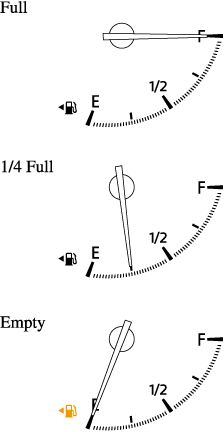
If the low fuel warning light illuminates or the fuel level is very low, refuel as soon as possible.
If inconsistency in engine performance or stalling occurs due to low fuel level conditions, refuel the vehicle as soon as possible and add at least 10 L (2.7 US gal, 2.2 Imp gal) of fuel.
Refer to Taking Action (Search).
-
After refueling, it may require some time for the indicator to stabilize. In addition, the indicator may deviate while driving on a slope or curve since the fuel moves in the tank.
-
The direction of the arrow (
 ) indicates that the fuel-filler lid is on the left side of the vehicle.
) indicates that the fuel-filler lid is on the left side of the vehicle.
Current Fuel Economy
This displays the current fuel economy by calculating the amount of fuel consumption and the distance traveled.
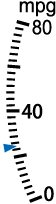
-
Indicates the 0 position when the vehicle speed is about 5 km/h (3 mph) or slower.
-
The red arrow on the scale indicates the average fuel economy.
Wrench Indication

The wrench indication is displayed under the following conditions.
-
When the preset maintenance period has arrived.
Refer to the Information section in the Mazda Connect Owner's Manual.
-
When the engine oil replacement period has arrived.
-
(SKYACTIV-D 2.2)
-
When the engine oil is deteriorated or exceeds the specified amount.
-
When fuel filter (sedimentor) draining is required. Consult an Authorized Mazda Dealer.
-
-
The wrench indication may display earlier than the preset period depending on vehicle usage conditions.
-
Whenever the engine oil is replaced, a reset of the vehicle engine control unit is necessary.
Refer to the Information section in the Mazda Connect Owner's Manual.
Instrument Cluster (Type C)
Warning Indication/Warning Lights
These lights turn on or flash to notify the user of the system operation status or a system malfunction.
|
Signal |
Warning |
Page |
|---|---|---|
 |
Brake System Warning Light*1*2 |
(Search) |
 |
ABS Warning Light*1 |
Electronic Brake Force Distribution System Warning (Search) |
|
ABS warning (Search) |
||
 |
Charging System Warning Light*1 |
(Search) |
 |
Engine Oil Warning Light*1 |
(Search) |
 |
Power Steering Malfunction Indicator Light*1 |
(Search) |
 |
Master Warning Light*1 |
(Search) |
 |
Electric Parking Brake (EPB) Warning Light*1 |
(Search) |
 (Red) |
Brake Pedal Operation Demand Warning Light*1 |
Flashing (Search) |
|
Buzzer & Flashing (Search) |
||
 |
Check Engine Light*1 |
(Search) |
 |
Automatic Transaxle Warning Light*1 |
(Search) |
 |
AWD Warning Light (Some Models) |
(Search) |
 |
Air Bag/Front Seat Belt Pretensioner System Warning Light*1 |
(Search) |
 |
Tire Pressure Monitoring System Warning Light*1 |
Flashing (Search) |
|
Turns on (Search) |
||
 (Red) |
KEY Warning Light*1 |
Turns on (Search) |
|
Flashing (Search) |
||
 |
LED Headlight Warning Light*1 |
(Search) |
 (Amber) |
Smart City Brake Support (SCBS) Warning Light*1 (Some Models) |
(Search) |
 |
Low Fuel Warning Light |
(Search) |
 |
Check Fuel Cap Warning Light*1 |
(Search) |
 |
Engine Oil Level Warning Light*1 |
(Search) |
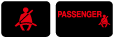 |
Seat Belt Warning Light (Front seat) |
(Search) |
 (Red) |
Seat Belt Warning Light (Rear seat) |
(Search) |
 |
Low Washer Fluid Level Warning Light (Some Models) |
(Search) |
 |
Door-Ajar Warning Light |
(Search) |
-
The light turns on when the ignition is switched on for an operation check, and turns off a few seconds later or when the engine is started. If the light does not turn on or remains turned on, have the vehicle inspected at an Authorized Mazda Dealer.
-
The light turns on continuously when the parking brake is applied.



































































