Switches and Controls
Lighting Control
Leaving Home Light
The leaving home light turns on the lights when the transmitter unlock button is pressed while away from the vehicle.
The following lights turn on when the leaving home light is operated.
Low beams, Parking lights, Taillights, License plate lights.
To turn on the lights
When the ignition switch and the headlight switch are in the following conditions, the headlights will illuminate when the transmitter unlock button is pressed and the vehicle receives the transmitter signal. The headlights turn off after a certain period of time has elapsed (30 seconds).
-
Ignition switch: off
-
Headlight switch: AUTO,
 , or
, or 
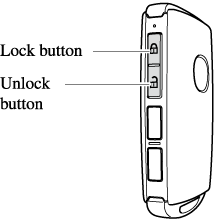
-
Operation of the leaving home light can be turned on or off.
Refer to the Settings section in the Mazda Connect Owner's Manual.
-
When the transmitter lock button is pressed and the vehicle receives the transmitter signal, the headlights turn off.
-
When the headlight switch is turned to the OFF position, the headlights turn off.
Headlight Leveling
The number of passengers and weight of cargo in the luggage compartment change the angle of the headlights.
Auto type
The angle of the headlights will be automatically adjusted when turning on the headlights.
A system malfunction or operation conditions are indicated by a warning.
Refer to Contact Mazda Dealer and Have Vehicle Inspected (Search).
Manual type
The headlight leveling switch is used to adjust the angle of the headlights manually.
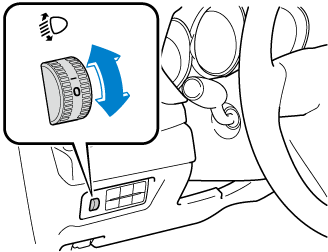
Select the proper headlight angle from the following chart.
|
Front seat |
Rear seat |
Load |
Switch Position |
|
|---|---|---|---|---|
|
Driver |
Passenger |
|||
|
× |
― |
― |
― |
0 |
|
× |
× |
― |
― |
0 |
|
× |
× |
× |
― |
1 |
|
× |
× |
× |
× |
1 |
|
× |
― |
― |
× |
1.5 |
×: Yes
―: No
Three-Flash Turn Signal
After releasing the turn signal lever, the turn signal indicator flashes 3 times. The operation can be canceled by moving the lever in the direction opposite to which it was operated.
The three-flash turn signal function can be switched to operable/inoperable using the personalization function.
Refer to the Settings section in the Mazda Connect Owner's Manual.
Rear Window Washer
To spray washer fluid, turn the rear wiper/washer switch to either of the  position. After the switch is released, the washer will stop.
position. After the switch is released, the washer will stop.
If the washer does not work, inspect the fluid level (Search). If the fluid level is normal and the washer still does not work, consult an Authorized Mazda Dealer.
Gate operator/Canadian Programming
Canadian radio-frequency laws require transmitter signals to “time-out” (or quit) after several seconds of transmission ― which may not be long enough for HomeLink to pick up the signal during programming. Similar to this Canadian law, some U.S. gate operators are designed to “time-out” in the same manner.
If you live in Canada or you are having difficulties programming a gate operator by using the “Programming” procedures (regardless of where you live), replace “Programming HomeLink” step 3 with the following:
If programming a garage door opener or gate operator, it is advised to unplug the device during the “cycling” process to prevent possible overheating.
Continue to press and hold the HomeLink button while you press and release ― every two seconds (“cycle”) your hand-held transmitter until the frequency signal has successfully been accepted by HomeLink. (The indicator light will flash slowly and then rapidly.)
Proceed with “Programming” step 4 to complete.
Gate operator/Canadian Programming
Canadian radio-frequency laws require transmitter signals to “time-out” (or quit) after several seconds of transmission ― which may not be long enough for HomeLink to pick up the signal during programming. Similar to this Canadian law, some U.S. gate operators are designed to “time-out” in the same manner.
If you live in Canada or are having difficulties programming a gate operator by using the programming procedures (regardless of where you live), replace Step 3 of Programming the HomeLink System with the following:
If programming a garage door opener or gate operator, it is advised to unplug the device during the “cycling” process to prevent possible overheating.
While the indicator light is flashing in amber, press the button on the hand-held transmitter for 2 seconds and release it repeatedly until the indicator light changes from amber to green.
Go back to Step 4 of Programming the HomeLink System to complete the procedure.
Erasing Programmed HomeLink Buttons
-
All of the programmed HomeLink buttons are reset. Individual buttons cannot be reset, however, individual buttons can be reprogrammed. For individual button reprogramming, refer to Reprogramming the HomeLink System (Search).
-
Verify that the programming has been erased if you resell the vehicle.
-
Press the two outer HomeLink buttons continuously at the same time until the indicator light flashes.

-
Stop pressing the HomeLink buttons.






