Warning/Indicator Lights and Warning Sounds
If a Warning Light Turns On or Flashes
If a Warning Light Turns On or Flashes
If any warning light turns on/flashes, take appropriate action for each light. There is no problem if the light turns off, however if the light does not turn off or turns on/flashes again, consult an Authorized Mazda Dealer.
The details for some warnings can be viewed on the center display or multi-information display in the instrument cluster.
Center display
-
Select “Information” on the home screen.
-
Select “Vehicle Status Monitor”.
-
Select the applicable warning to view the warning details.
You can also display the currently occurring warning by sliding the commander knob to the left while on the home screen of the center display.
Multi-information display
-
Press the INFO switch on the steering switch to display the warning indication screen.
Refer to Multi-information Display (Search).
Charging System Warning Indication/Warning Light

If the warning light illuminates while driving, it indicates a malfunction of the alternator or of the charging system.
Drive to the side of the road and park off the right-of-way. Consult an Authorized Mazda Dealer.
Do not continue driving when the charging system warning light is illuminated because the engine could stop unexpectedly.
Master Warning Indication

The indication displays if the system has a malfunction.
Check the reason for the indication displaying on the center display or multi-information display.
Refer to If a Warning Light Turns On or Flashes (Search).
Brake Override Warning Indication

This message is displayed when the accelerator pedal and brake pedal are depressed at the same time while driving.
Release the accelerator pedal and depress the brake pedal.
Check Engine Indication/Light
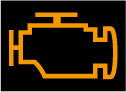
If this light illuminates while driving, the vehicle may have a problem. It is important to note the driving conditions when the light illuminated and consult an Authorized Mazda Dealer.
The check engine light may illuminate in the following cases:
-
The engine's electrical system has a problem.
-
The emission control system has a problem.
-
The fuel-filler cap is missing or not tightened securely.
-
The fuel tank level being very low or approaching empty.
If the check engine light remains on, or it flashes continuously , do not drive at high speeds and consult an Authorized Mazda Dealer as soon as possible.
If the check engine light turns on, do not disconnect the battery cables.
If the battery cables are disconnected and then reconnected, the engine could be damaged and catch on fire.
Automatic Transmission Warning Indication/Warning Light

The indication/light illuminates when the transmission has a problem.
If the automatic transmission warning indication/light illuminates, the transmission has an electrical problem. Continuing to drive your Mazda in this condition could cause damage to your transmission. Consult an Authorized Mazda Dealer as soon as possible.
AWD Warning Indication/Warning Light (Some Models)

“AWD Malfunction. Front Wheel Drive Only. Have the Vehicle Inspected” is displayed/When the light is turned on
The indication is displayed/the light turns on under the following conditions. The system may have a malfunction. Have the vehicle checked at an Authorized Mazda Dealer.
-
When there is a malfunction in the AWD system.
“Excessive AWD System Load. Drive Slowly Until Warning Light Turns Off. Vehicle Now in Front Wheel Drive” is displayed/When the light is flashing
The indication is displayed/the light flashes under the following conditions. Park the vehicle in a safe place and check that the warning indication light turns off/ the warning light stops flashing, and then drive the vehicle. Contact an Authorized Mazda Dealer if the indication is continuously displayed.
-
When the differential oil temperature is excessively high.
-
When there is a large difference between the front and rear wheel rotation, such as when trying to remove the vehicle from mud.
“Mismatched Tire Diameters. Vehicle Now in Front Wheel Drive” is displayed/When the light is turned on
The indication is displayed/the light turns on under the following conditions. Inspect the tire sizes or tire pressures on all 4 wheels. Contact an Authorized Mazda Dealer if the indication remains on or the warning light remains illuminated.
-
When any of the tire diameter is different.
-
When any of the tire pressure is incorrect.
High Beam Control System (HBC) Warning Indication/Warning Light (Amber) (Some Models)

The light remains turned on if there is a problem with the system. Have your vehicle inspected at an Authorized Mazda Dealer.
Exterior Light Warning Indication/Warning Light

This light illuminates if there is a malfunction in the exterior lights (except license plate lights). Have your vehicle inspected by an Authorized Mazda Dealer.
Do not drive the vehicle while an exterior light has a malfunction. Poor visibility, and not being able to signal braking and turns may cause an accident. In addition, if the vehicle is driven with the lights not turned on, it may conflict with laws and regulations due to poor maintenance.
Low Fuel Warning Indication/Warning Light
Engine Oil Level Warning Indication/Warning Light

This warning light indicates that the engine oil level is around the MIN mark (Search).
Do not continue to drive the vehicle with the engine oil level warning indication/warning light displayed/turned on. If the vehicle continues to be driven with an insufficient amount of engine oil, it could cause damage to the engine.
Action to be taken
Add 1 L (0.26 US gal, 0.22 Imp gal) of engine oil (Search).
Low Washer Fluid Level Warning Indication/Warning Light (Some Models)

This warning light indicates that little washer fluid remains.
Action to be taken
Add washer fluid (Search).
Ignition Not Switched Off (STOP) Warning Beep
If the driver's door is opened with the ignition switched to ACC, a beep will be heard continuously in the cabin to notify the driver that the ignition has not been switched OFF (STOP). Under this condition, the keyless entry system will not operate, the vehicle cannot be locked, and the battery voltage will be depleted.
Power Liftgate Warning Beep (Some Models)
If system operation precautions are necessary, the driver is notified by the warning sound.
|
Warning beep |
What to check |
|---|---|
|
The beep sounds 3 times |
The conditions required for the power liftgate to operate have not been met, such as an object being stuck in the liftgate. |
|
The beep sound continues |
The vehicle is being driven with the liftgate open. Stop the vehicle and close the liftgate. |
Selector Lever Not In P or N Reminder Warning Beep (With M Hybrid)
A warning beep is activated continuously if the driver's door is opened with the selector lever in a position other than the P or N position when the engine is running. Shift the selector lever to the P or N position, or close the driver's door.
Electric Parking Brake (EPB) Warning Beep
The warning buzzer is activated under the following conditions:
-
The vehicle is driven with the parking brake applied.
-
The Electric Parking Brake (EPB) switch is pulled while the vehicle is driven.
-
You attempt to start driving the vehicle while the conditions for releasing the Electric Parking Brake (EPB) automatically have not been met.
Blind Spot Monitoring (BSM) System Warning Beep (Some Models)
The Blind Spot Monitoring (BSM) warning beep operates when the turn signal lever is operated to the side where the Blind Spot Monitoring (BSM) warning light is illuminated.





