Switches and Controls
Leaving Home Light
The leaving home light turns on the lights when the transmitter unlock button is pressed while away from the vehicle.
The following lights turn on when the leaving home light is operated.
Low beams, Parking lights, Taillights, License plate lights.
To turn on the lights
When the ignition switch and the headlight switch are in the following conditions, the headlights will illuminate when the transmitter unlock button is pressed and the vehicle receives the transmitter signal. The headlights turn off after a certain period of time has elapsed (30 seconds).
-
Ignition switch: off
-
Headlight switch: AUTO,
 , or
, or 

-
Lock button
-
Unlock button
-
Operation of the leaving home light can be turned on or off.
Refer to the Settings section in the Mazda Connect Owner's Manual.
-
When the transmitter lock button is pressed and the vehicle receives the transmitter signal, the headlights turn off.
-
When the headlight switch is turned to the OFF position, the headlights turn off.
Daytime Running Lights
Some countries require moving vehicles to have their lights on (daytime running lights) during the daytime.
The daytime running lights turn on automatically.
(Except Canada)
The daytime running lights can be deactivated.
Refer to the Settings section in the Mazda Connect Owner's Manual.
Turn and Lane-Change Signals
Turn and Lane-Change Signals
The ignition must be switched ON to use the turn and lane-change signals.
Turn Signals
Move the signal lever down (for a left turn) or up (for a right turn) to the stop position. The signal will self-cancel after the turn is completed.
If the indicator light continues to flash after a turn, manually return the lever to its original position.

-
Right turn
-
Right lane change
-
OFF
-
Left lane change
-
Left turn
The turn signal indicators in the instrument cluster flash according to the operation of the turn signal lever to show which signal is working.

-
There may be a problem with the turn signal lights if they do not flash but remain turned on, or they flash abnormally. Have your vehicle inspected by an Authorized Mazda Dealer.
-
A personalized function is available to change the turn indicator sound volume.
Refer to the Settings section in the Mazda Connect Owner's Manual.
Lane-Change Signals
Move the lever halfway toward the direction of the lane change―until the indicator flashes― and hold it there. It will return to the off position when released.
Rear Window Defogger
Rear Window Defogger
The rear window defogger clears fog from the rear window.
The ignition must be switched ON to use the defogger.
Press the switch to turn on the rear window defogger. The rear window defogger operates for about 15 minutes and then turns off automatically.
The indicator light illuminates when the defogger is operating.
To turn off the rear window defogger before the 15 minutes has elapsed, press the switch again.
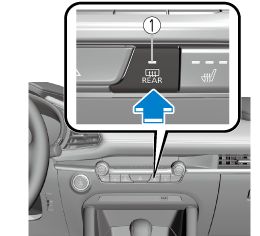
-
Indicator light
-
Do not use sharp instruments or window cleaners with abrasives to clean the inside of the rear window surface. They may damage the defogger grid inside the window.
-
This defogger is not designed for melting snow. If there is an accumulation of snow on the rear window, remove it before using the defogger.
-
The rear window defogger operation time can be changed from 15 minutes to continuous operation. When the operation time has been switched to continuous operation, by pressing the switch, the rear window defogger will continue to operate until the ignition is switched OFF.
Refer to the Settings section in the Mazda Connect Owner's Manual.
Windshield Wiper De-icer (Some Models)
The thermal filaments at the following positions heat up and facilitate the removal of snow accumulated on the windshield.
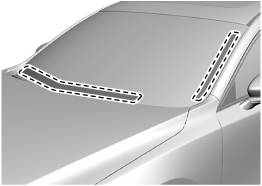
The windshield wiper de-icer operates in conjunction with the rear window defogger.
To turn on the windshield wiper de-icer, switch the ignition ON and press the rear window defogger switch (Search).
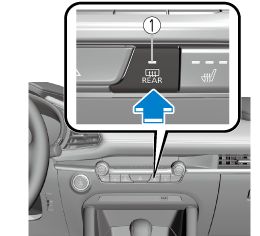
-
Indicator light
Horn
To sound the horn, press the  mark on the steering wheel.
mark on the steering wheel.
Hazard Warning Flasher
Erasing Programmed HomeLink Buttons
-
All of the programmed HomeLink buttons are reset. Individual buttons cannot be reset, however, individual buttons can be reprogrammed. For individual button reprogramming, refer to Reprogramming the HomeLink System (Search).
-
Verify that the programming has been erased if you resell the vehicle.
-
Press the two outer HomeLink buttons continuously at the same time until the indicator light flashes.
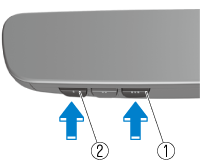
-
HomeLink button 3
-
HomeLink button 1
-
-
Stop pressing the HomeLink buttons.
Garage Door Two-Way Communication
The garage door two-way communication is a function that communicates with the garage door opener and indicates whether the garages door is open or closed using the indicator lights in the rear view mirror. It can indicate the status of the garage door within a range up-to 250 m (820 ft).
Programming two-way communication
Within five seconds after programming a new HomeLink button, both of the garage door status indicator lights will flash rapidly in green indicating that the garage door two-way communication has been established. If the garage door status indicator lights flash, the two-way communication programming is complete.
If the garage door status indicator lights do not flash, the two-way communication programming is not completed. For additional HomeLink information and programming videos, refer to the following Websites:
Operating the garage door two-way communication
By pressing HomeLink buttons 1 and 2 at the same time for two seconds, the status of the garage door is indicated for about 3 seconds as follows:
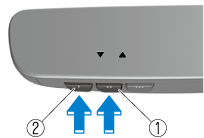
-
HomeLink button 2
-
HomeLink button 1
|
Garage door status |
Indicator light |
|---|---|
|
Closing |
Amber flashes |
 |
|
|
Opening |
Amber flashes |
 |
|
|
Closed |
Green turns on |
 |
|
|
Opened |
Green turns on |
 |
|











































