

How to Use the Mazda Connect
Mazda Connect operation method
You can operate Mazda Connect when the vehicle power is switched to ACC or ON.
There are 4 ways to operate Mazda Connect.
Commander switch operation

|
Buttons |
Explanation |
|
|---|---|---|
 |
Volume knob |
Adjusting the volume
Switching radio stations/music
Selecting a radio station automatically
Turning the power off/on
|
 |
Entertainment button |
Press the entertainment button to display the most recently played audio source screen. |
 |
Commander knob |
Operating the cursor
Selection
|
 |
Map button |
Press the map button to display the navigation/compass screen. |
 |
Back button |
Press the back button to display the previous screen. |
 |
Home button |
Displaying the home screen
Switching between screens
|
 |
Favorites button |
Displaying the favorites screen
Programming favorites
|
Audio remote control switch operation

|
Buttons |
Explanation |
|
|---|---|---|

 |
Volume adjustment button |
You can adjust the volume by pressing the volume adjustment button. |
 |
Mute button |
Mute
Pausing the audio
|

 |
Seek button |
Press the seek button to switch between radio stations and audio tracks. (Except SiriusXM® (Some Models)) |
|
SOURCE |
SOURCE button |
Switching audio sources
Turning off the audio
|
 |
Talk/pick-up button*1 |
You can answer an incoming call by pressing the button while on another call. |
 |
Hang-up button*1 |
Hanging up a call
Putting a call on hold
|
-
You can also use the voice recognition for the talk, pick-up/hang-up button.
Operating the voice recognition function
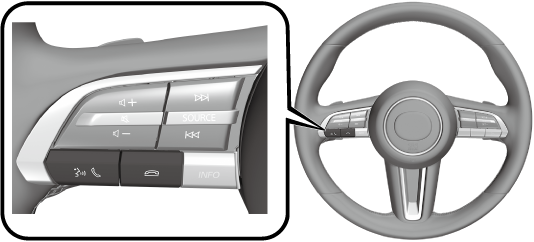
|
Buttons |
Explanation |
|
|---|---|---|
 |
Talk/pick-up button |
Activating the voice recognition
Ending the voice recognition
Skipping the voice guidance
|
 |
Hang-up button |
Press the hang-up button to end the speech recognition. |
Examples of effective voice commands in various categories are displayed on the voice recognition top screen.
Anything that is not a valid voice command is not recognized by the system.
-
Some voice commands may not be available depending on the vehicle specifications and the mobile device connection status.
-
While Apple CarPlay™ or Android Auto™ is connected, press and hold the talk/pick-up button to activate Siri or Android Auto™ voice recognition without activating the Mazda Connect voice recognition.
-
Voice commands can be spoken and operated even while voice guidance is playing (Barge-In function). However, voice commands may not be recognized correctly if the guidance volume is set to a high volume.
Refer to the Mazda Connect Owner's Manual for details on the Barge-In setting method.
-
To prevent mistaken voice recognition, be aware of the following points.
-
Do not speak more slowly than necessary. Speak at a normal speed.
-
Speaking in a slightly louder voice will improve voice recognition, but an excessively loud voice is unnecessary. Try to speak in a slightly louder voice than when talking to other passengers in the vehicle.
-
Speak clearly, without pausing between words or numbers.
-
It is not necessary to orient oneself in the direction of the microphone or approach the microphone. Speak the voice commands while maintaining your driving posture.
-
Voice commands may not be recognized correctly due to external noise or air turbulence in the car.
-
When calling a person in the mobile device’s phone book, the recognition rate increases the longer the name is. Errors may occur with names that are short such as (Mama), (Home), or (wife).
-
Center display operation (Some Models)
Only Apple CarPlay™ or Android Auto™ can be operated by touching the center display.
Turning Mazda Connect off/on
Turning off
Press and hold the volume knob to turn off the Mazda Connect power.
Turning on
There are 2 ways to turn Mazda Connect ON.
-
Press the volume knob.
-
Press the commander knob.


