

Types of Images Displayed on the Screen
Top view/Front view
Displays the image of the area around the vehicle and the vehicle front.
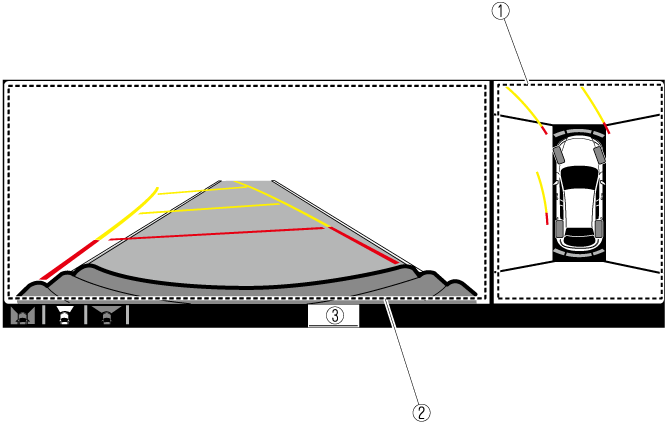
-
Top view screen
-
Front view screen
-
“Check surroundings for safety.” message is displayed
Top view/Front wide view
Displays the image of the area around the vehicle and the front of the vehicle (wide-area).
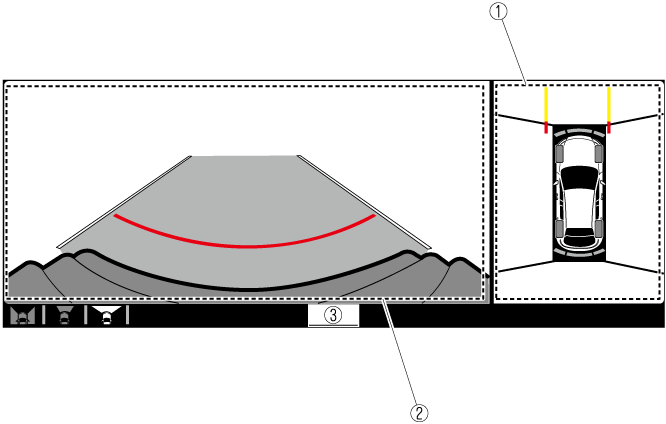
-
Top view screen
-
Front wide view screen
-
“Check surroundings for safety.” message is displayed
Side view
Displays the image of the left and right sides of the vehicle.
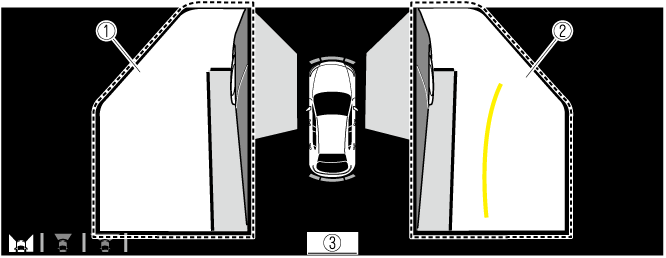
-
Left side view screen
-
Right side view screen
-
“Check surroundings for safety.” message is displayed
Top view/Rear view
Displays the image of the area around the vehicle and the rear of the vehicle.
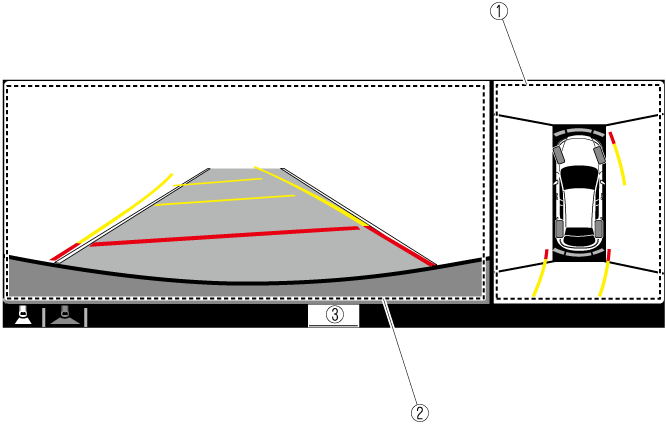
-
Top view screen
-
Rear view screen
-
“Check surroundings for safety.” message is displayed
Top view/Rear wide view
Displays the image of the area around the vehicle and the rear of the vehicle (wide-area).
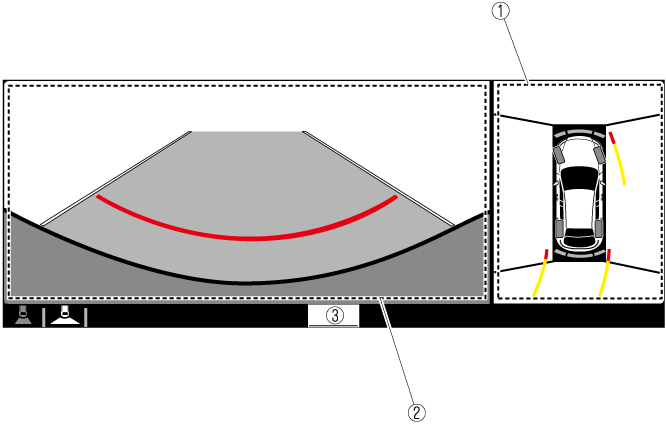
-
Top view screen
-
Rear wide view screen
-
“Check surroundings for safety.” message is displayed
