Instrument Cluster and Display
Instrument Cluster (Type A)
Tachometer
The tachometer shows engine speed in thousands of revolutions per minute (rpm).
Do not run the engine with the tachometer needle in the RED ZONE.
This may cause severe engine damage.
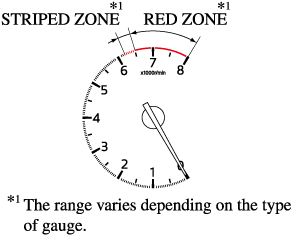
When the tachometer needle enters the STRIPED ZONE, this indicates to the driver that the gears should be shifted before entering the RED ZONE.
Multi-information Display (Type A)
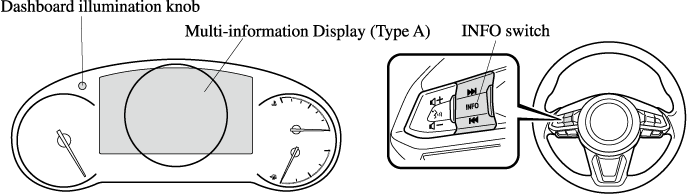
The multi-information display indicates the following information.
-
Speedometer
-
Odometer
-
Trip meter
-
Outside temperature
-
Distance-to-empty
-
Average fuel economy
-
Current fuel economy
-
Maintenance Monitor (Except SKYACTIV-D 2.2)
-
Remaining Diesel Exhaust Fluid (DEF) and Maximum Driving Distance Display (SKYACTIV-D 2.2)
-
Blind Spot Monitoring (BSM) Display
-
Traffic Sign Recognition System (TSR) Display
-
Distance Recognition Support System (DRSS) Display
-
Mazda Radar Cruise Control with Stop & Go function (MRCC with Stop & Go function) System Display
-
Lane-keep Assist System (LAS) & Lane Departure Warning System (LDWS) Display
-
Cruise Control Display
-
Compass Display
-
Door-Ajar/Liftgate-Ajar Warning Indication
-
Message Display
The screen content changes each time the INFO switch is pressed.
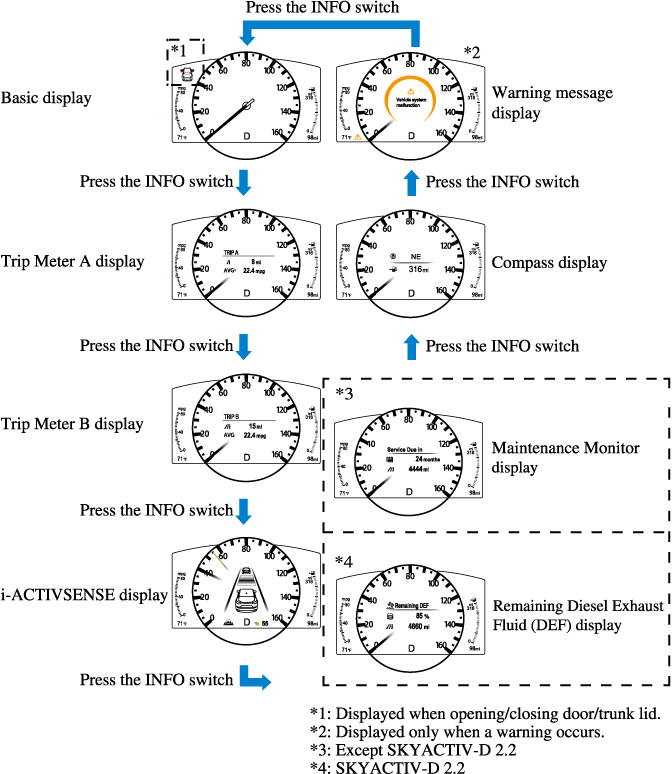
The screen content changes each time the dashboard illumination knob is pressed and held.
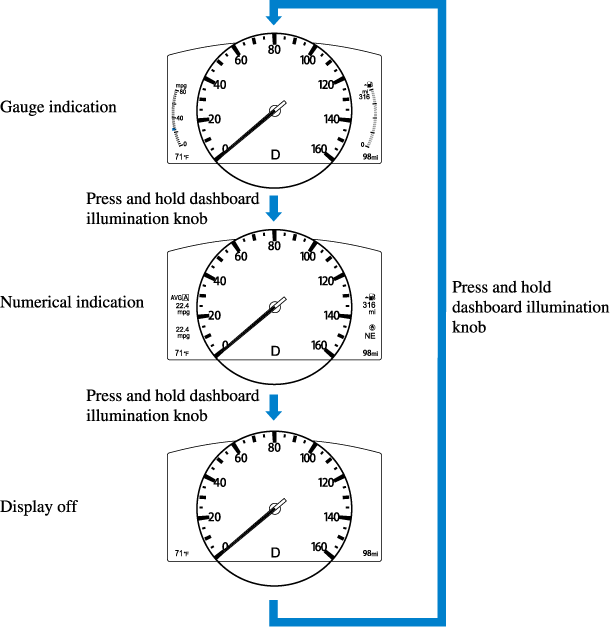
Fuel Gauge
Outside Temperature Display
When the ignition is switched ON, the outside temperature is displayed.

-
Under the following conditions, the outside temperature display may differ from the actual outside temperature depending on the surroundings and vehicle conditions:
-
Significantly cold or hot temperatures.
-
Sudden changes in outside temperature.
-
The vehicle is parked.
-
The vehicle is driven at low speeds.
-
Changing the Temperature Unit of the Outside Temperature Display
The outside temperature unit can be switched between Celsius and Fahrenheit.
Settings can be changed by operating the center display screen.
Refer to the Settings section in the Mazda Connect Owner's Manual.
When the temperature unit indicated in the outside temperature display is changed, the temperature unit indicated in the engine coolant gauge display changes in conjunction with it.
Maintenance Monitor (Except SKYACTIV-D 2.2)
The following maintenance period notifications can be displayed by turning the Maintenance Monitor on.
-
Scheduled Maintenance
-
Tire Rotation
-
Oil Change
When the remaining days to the maintenance period is 15 days or less, or the remaining distance is 1,000 km (600 miles) or shorter, a message is indicated when the ignition is switched ON.

For the setting method and indications for the maintenance monitor, refer to the Maintenance Monitor.
Refer to the Information section in the Mazda Connect Owner's Manual.
Current Fuel Economy
This displays the current fuel economy by calculating the amount of fuel consumption and the distance traveled.
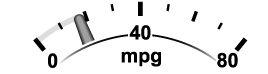
Indicates the 0 position when the vehicle speed is about 5 km/h (3 mph) or slower.
Maintenance Monitor (Except SKYACTIV-D 2.2)
The following maintenance period notifications can be displayed by turning the Maintenance Monitor on.
-
Scheduled Maintenance
-
Tire Rotation
-
Oil Change
When the remaining days to the maintenance period is 15 days or less, or the remaining distance is 1,000 km (600 miles) or shorter, a message is indicated when the ignition is switched ON.

For the setting method and indications for the maintenance monitor, refer to the Maintenance Monitor.
Refer to the Information section in the Mazda Connect Owner's Manual.







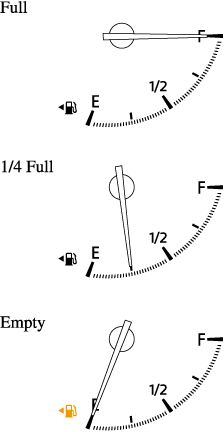
 ) indicates that the fuel-filler lid is on the left side of the vehicle.
) indicates that the fuel-filler lid is on the left side of the vehicle.