Instrument Cluster and Display
Speedometer
The speedometer indicates the speed of the vehicle.
Multi-information Display
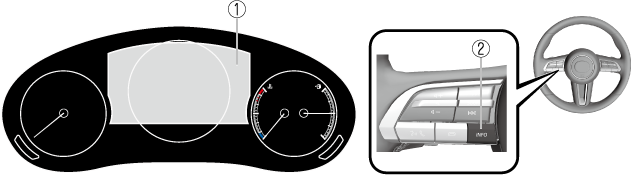
-
Multi-information Display
-
INFO switch
The multi-information display indicates the following information.
-
Speedometer
-
Odometer
-
Trip meter
-
Outside temperature
-
Distance-to-empty
-
Average fuel economy
-
Current fuel economy
-
Mazda intelligent Drive Select (Mi-Drive) Display
-
i-ACTIVSENSE Display
-
Compass Display
-
Door-Ajar/Liftgate-Ajar/Hood-Ajar Warning Indication*1
-
Message Display
-
Displayed when opening door/liftgate/hood.
The screen content changes each time the INFO switch is pressed.
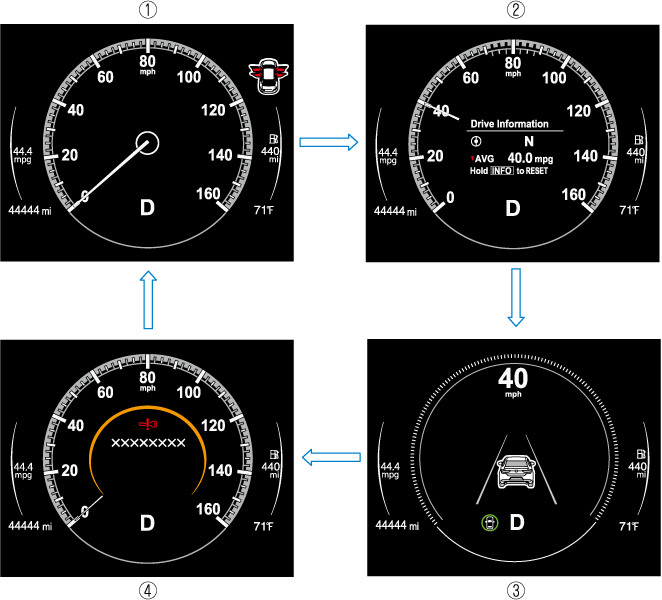
-
Basic display
-
Drive information display
-
i-ACTIVSENSE display
-
Message display*1
-
Displayed only when a warning occurs.
The type of display for the fuel economy and the maximum driving distance can be changed.
Refer to the Settings section in the Mazda Connect Owner's Manual.
Message Display
A message such as the system operation status, a malfunction, or an abnormality is indicated.
Warning/indicator light in instrument cluster turns on/flashes or symbol is indicated on display at same time as message
Check the information regarding the warning/indicator light or indicated symbol.
Refer to If a Warning Indication/Warning Lights (Search).
Refer to If a Indication/Indicator Lights (Search).
Message only is indicated on display
Follow the instructions indicated on the display. For the display content, refer to the next page.
Refer to If a Message Indicated on Multi-information Display (Search).
Warning/Indicator Lights
Wrench Indication/Indicator Light

The wrench indication/indicator light is displayed/turns on under the following conditions.
-
When the preset maintenance period has arrived.
Refer to the Information section in the Mazda Connect Owner's Manual.
-
When the maintenance period arrives, have your vehicle inspected by an Authorized Mazda Dealer as soon as possible. If maintenance is neglected, a decrease in vehicle performance may occur which could cause damage. Have your vehicle inspected before the maintenance period arrives.
-
If the vehicle continues to be driven after the engine oil replacement period has passed, it could cause damage to the engine. Replace the engine oil before the maintenance period arrives.
-
-
The wrench indication/indicator light may display/turn on earlier than the preset period depending on vehicle usage conditions.
-
Whenever the engine oil is replaced, a reset of the vehicle engine control unit is necessary.
Refer to the Information section in the Mazda Connect Owner's Manual.
Active Driving Display (Some Models)
Active Driving Display
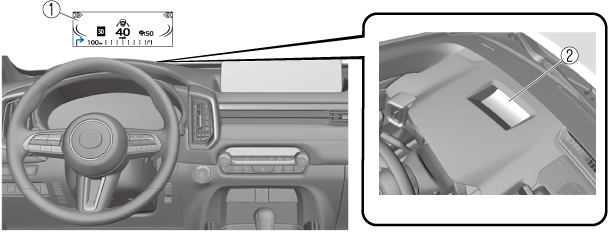
-
Display
-
Dust-proof sheet
Always adjust the display brightness and position with the vehicle stopped:
Adjusting the display brightness and position while driving the vehicle is dangerous as doing so could distract your attention from the road ahead and lead to an accident.
-
Do not place beverages near the dust-proof sheet of the active driving display. If water or other liquids are splashed on the dust-proof sheet, it could cause damage.
-
Do not place objects or apply stickers above the active driving display or to the dust-proof sheet as they will cause interference.
-
Wearing polarized sunglasses will reduce the visibility of the active driving display due to the characteristics of the display.
-
If the battery has been removed and re-installed or the battery voltage is low, the adjusted position may deviate.
-
The display may be difficult to view or temporarily affected by weather conditions such as rain, snow, light, and temperature.
-
If the audio system is removed, the active driving display cannot be operated.
The active driving display indicates the following information:
-
Lane Departure Warning System (LDWS) Warnings (Some Models)
Refer to Lane Departure Warning System (LDWS) (Search).
-
Blind Spot Monitoring (BSM) Operation Conditions and Warnings (Some Models)
Refer to Blind Spot Monitoring (BSM) (Search).
-
Traffic Sign Recognition System (TSR) traffic signs and Warnings (Some Models)
Refer to Traffic Sign Recognition System (TSR) (Search).
-
Mazda Radar Cruise Control with Stop & Go function (MRCC with Stop & Go function) Operation Conditions and Warnings (Some Models)
Refer to Mazda Radar Cruise Control with Stop & Go function (MRCC with Stop & Go function) (Search).
-
Traffic Jam Assist (TJA) Operation Conditions and Warnings (Some Models)
Refer to Traffic Jam Assist (TJA) (Search).
-
Lane-keep Assist System (LAS) Warnings (Some Models)
Refer to Lane-keep Assist System (LAS) (Search).
-
Emergency Lane Keeping (ELK) Warnings (Some Models)
Refer to Emergency Lane Keeping (ELK) (Search).
-
Smart Brake Support (SBS) Operation Conditions and Warnings
Refer to Smart Brake Support (SBS) (Search).
-
Cruise Control Operation Conditions
Refer to Cruise Control (Search).
-
Navigation Guidance (vehicles with navigation system)
-
Intersection Name (vehicles with navigation system)
-
Street name (vehicles with navigation system)
-
Lane Guidance (vehicles with navigation system)
-
Speed limit indicator (vehicles with navigation system)
-
Vehicle Speed
The active driving display settings can be changed or adjusted.
Refer to the Settings section in the Mazda Connect Owner's Manual.
-
The desired driving position (display position, brightness level, display information) can be called up after programming the position.
Refer to Driving Position Memory (Search).
-
The street name may not be displayed depending on the market and region.

















































