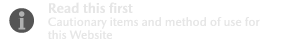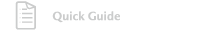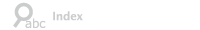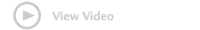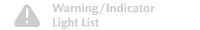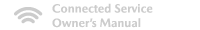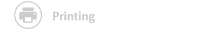Front Cross Traffic Alert (FCTA)
Front Cross Traffic Alert (FCTA) (Some Models)
The FCTA assists the driver in checking both sides of the vehicle when the vehicle starts to drive at an intersection. When a vehicle approaching from the blind spots on the front left or right side is detected, a screen display and warning sound notify the driver of the danger.
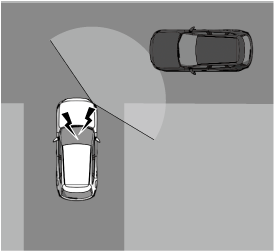
Warnings and Cautions for Using the Front Cross Traffic Alert (FCTA)
Always check the surrounding area visually when the vehicle starts to drive at an intersection.
Due to certain limitations with the operation of the FCTA, the screen display and warning sound might be delayed even though there is a vehicle approaching from a blind spot. Always make it your responsibility as a driver to check the left and right sides.
How to Use the Front Cross Traffic Alert (FCTA)
Operating the FCTA
The FCTA operates when all of the following conditions are met.
-
The vehicle speed is less than about 10 km/h (6 mph).
-
The selector lever is in the D position.
-
The system detects a vehicle approaching at a speed of about 5 km/h (3 mph) or faster from the front side of your vehicle.
When the FCTA is operating, the driver is notified of the danger by the screen display and the warning sound according to the situation.
When your vehicle is stopped
The screen display (white)*1 notifies you that a vehicle is approaching.
Instrument cluster
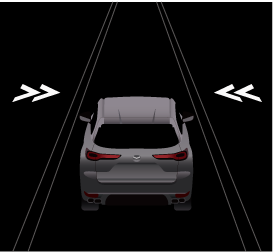
Active driving display

360° view monitor

-
The instrument cluster screen display (white) is displayed only when the instrument cluster is set to the i-ACTIVSENSE display.
When your vehicle is moving
The screen display (amber) and warning sound notify the driver of the possibility that a collision may occur with an approaching vehicle.
Instrument cluster
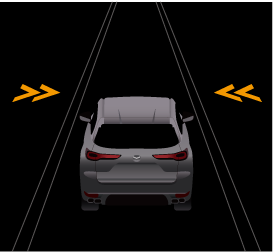
Active driving display

360° view monitor

-
The system may operate even if a vehicle is not approaching depending on the conditions around your vehicle.
-
The front side radar sensors may not detect objects and the front cross traffic alert (FCTA) may not operate normally.
Refer to Radar Sensors (Search).
Turning off the FCTA
There are 2 ways to turn off the FCTA.
-
Turn off the FCTA using Mazda Connect.
Refer to the Settings section in the Mazda Connect Owner's Manual.
-
Turn off the FCTA using the i-ACTIVSENSE OFF switch.
Refer to How to Use the i-ACTIVSENSE OFF switch (Search).