Switches and Controls
Headlights
Headlight High-Low Beam
The headlights switch between high and low beams by moving the lever forward or backward.
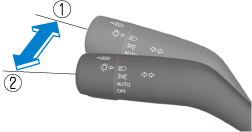
-
High beam
-
Low beam
When the headlight high-beams are on, the headlight high-beam indicator light is turned on.

Flashing the Headlights
When the ignition is switched ON, and regardless of the headlight position, the headlights switch to high beams while the lever is being pulled.
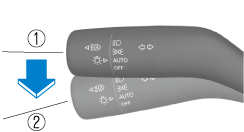
-
OFF
-
Headlight flashing
The headlight high-beam indicator light in the instrument cluster illuminates simultaneously. The lever will return to the normal position when released.

Leaving Home Light
The leaving home light turns on the lights when the transmitter unlock button is pressed while away from the vehicle.
The following lights turn on when the leaving home light is operated.
Low beams, Parking lights, Taillights, License plate lights.
To turn on the lights
When the ignition switch and the headlight switch are in the following conditions, the headlights will illuminate when the transmitter unlock button is pressed and the vehicle receives the transmitter signal. The headlights turn off after a certain period of time has elapsed (30 seconds).
-
Ignition switch: off
-
Headlight switch: AUTO,
 , or
, or 

-
Lock button
-
Unlock button
-
Operation of the leaving home light can be turned on or off.
Refer to the Settings section in the Mazda Connect Owner's Manual.
-
When the transmitter lock button is pressed and the vehicle receives the transmitter signal, the headlights turn off.
-
When the headlight switch is turned to the OFF position, the headlights turn off.
Headlight Leveling (Some Models)
The number of passengers and weight of cargo in the luggage compartment/trunk change the angle of the headlights.
The angle of the headlights will be automatically adjusted when turning on the headlights.
A system malfunction or operation conditions are indicated by a warning.
Refer to Exterior Light Warning Indication/Warning Light (Search).
Windshield Wipers
Turn the wipers on by pressing the lever up or down.
With intermittent wiper
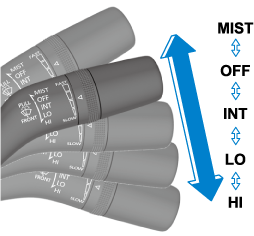
|
Switch Position |
Wiper operation |
|---|---|
|
MIST |
Operation while pulling up lever |
|
OFF |
Stop |
|
INT |
Intermittent |
|
LO |
Low speed |
|
HI |
High speed |
Variable-speed intermittent wipers
Set the lever to the intermittent position and choose the interval timing by rotating the switch.
Rotate the switch upward (FAST direction) to shorten the interval time of the wiper operation, and rotate the switch downward (SLOW direction) to lengthen it.
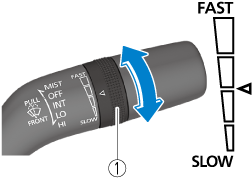
-
Switch
With auto-wiper control
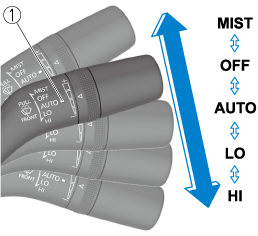
-
Indicator light
|
Switch Position |
Wiper operation |
|---|---|
|
MIST |
Operation while pulling up lever |
|
OFF |
Stop |
|
AUTO*1 |
Auto control |
|
LO |
Low speed |
|
HI |
High speed |
-
When the wiper lever is switched to the AUTO position, the indicator light turns on.
Auto-wiper control (Some Models)
When the wiper lever is in the AUTO position, the rain sensor senses the amount of rainfall on the windshield and turns the wipers on or off automatically (off―intermittent―low speed―high speed).
The sensitivity of the rain sensor can be adjusted by turning the switch on the wiper lever.
From the center position (normal), rotate the switch upward (+ direction) for higher sensitivity (faster response) or rotate it downward (- direction) for less sensitivity (slower response).
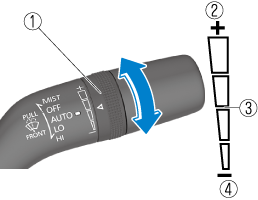
-
Switch
-
Higher sensitivity
-
Center position
-
Less sensitivity
-
Do not shade the rain sensor by adhering a sticker or a label on the windshield. Otherwise the rain sensor will not operate correctly.

-
When the ignition is switched ON and the wiper lever is in the AUTO position, the windshield wipers may operate automatically in the following cases:
-
The area of the windshield above the rain sensor is touched or wiped with a cloth.
-
The windshield or the rain sensor area in the cabin is hit.
When the ignition is switched ON and the wiper lever is in the AUTO position, do not touch the windshield or the windshield wipers Otherwise, the windshield wipers will operate automatically which could catch your fingers or damage the windshield wipers.
When removing ice or snow, or cleaning the windshield, always make sure the wiper lever is in the OFF position.
-
-
Switching the auto-wiper lever from the OFF to the AUTO position while driving activates the windshield wipers once, after which they operate according to the rainfall amount.
-
The auto-wiper control may not operate when the rain sensor temperature is about -10 °C (14 °F) or lower, or about 85 °C (185 °F) or higher.
-
If the windshield is coated with water repellent, the rain sensor may not be able to sense the amount of rainfall correctly and the auto-wiper control may not operate properly.
-
If dirt or foreign matter (such as ice or matter containing salt water) adheres to the windshield above the rain sensor, or if the windshield is iced, it could cause the wipers to move automatically. However, if the wipers cannot remove this ice, dirt or foreign matter, the auto-wiper control will stop operation. In this case, set the wiper lever to the low speed position or high speed position for manual operation, or remove the ice, dirt or foreign matter by hand to restore the auto-wiper operation.
-
If the auto-wiper lever is left in the AUTO position, the wipers could operate automatically from the effect of strong light sources, electromagnetic waves, or infrared light because the rain sensor uses an optical sensor. It is recommended that the auto-wiper lever be switched to the OFF position other than when driving the vehicle under rainy conditions.
-
If the headlight switch and the windshield wiper switch are in AUTO, and the wipers are operated at low or high speed by the auto wiper control for several seconds, bad weather conditions are determined and the headlights may be turned on.
-
The auto-wiper control functions can be turned off.
Refer to the Settings section in the Mazda Connect Owner's Manual.
Rear Window Wiper and Washer (Some Models)
Rear Window Wiper

Turn the wiper on by turning the rear wiper/washer switch.
|
Switch Position |
Wiper operation |
|---|---|
 |
Spray washer fluid and operate the rear wiper |
|
ON |
Normal |
|
INT |
Intermittent |
|
OFF |
Stop |
 |
Spray washer fluid and operate the rear wiper |
Rear Window Washer
To spray washer fluid, turn the rear wiper/washer switch to either of the  position. After the switch is released, the washer will stop.
position. After the switch is released, the washer will stop.
While the windshield washers are operating (from the time the wiper lever is pulled until the washer fluid stops spraying), the rear window washer does not spray washer fluid even if you operate the switch.
If the washer does not work, inspect the fluid level (Search). If the fluid level is normal and the washer still does not work, consult an Authorized Mazda Dealer.
Rear Window Defogger
Mirror Defogger (Some Models)
The mirror defoggers defrost the outside mirrors.
The mirror defoggers operate in conjunction with the rear window defogger.
To turn on the mirror defoggers, switch the ignition ON and press the rear window defogger switch (Search).
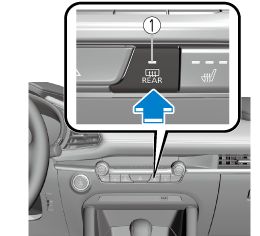
-
Indicator light
Horn
Operating the HomeLink System
Press the programmed HomeLink button to operate a programmed device.








