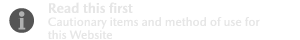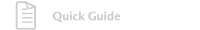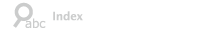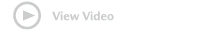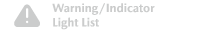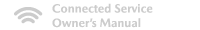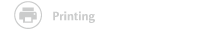Smart Brake Support (SBS)
Smart Brake Support (SBS)
SBS is a system designed to avoid collisions and reduce damage in the event of a collision by controlling the brakes. Sensors and camera equipped on the vehicle detect objects, and operate brake control if there is a possibility of your vehicle colliding with the object.
One part of the SBS functions when you are driving forward and the other part functions when you are driving in reverse.
Forward drive detection
Forward drive detection has the following 5 functions.
Forward detection function
The forward detection function is designed to assist the driver in avoiding collisions with objects (vehicles ahead, pedestrians, bicycles, and motorcycles) at the front and to reduce damage in the event of a collision.
If there is a possibility of your vehicle colliding with a target object at the front, you are notified of possible danger by a screen display and a warning sound. Furthermore, if the possibility of a collision increases, brake control is performed to avoid collision or reduce damage in the event of a collision.
In addition, when the driver depresses the brake pedal, the brakes are applied firmly and quickly to assist.
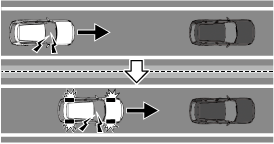
Turn-Across Traffic (Some Models)
The Turn-Across Traffic is designed to assist the driver in avoiding a collision with a vehicle approaching in the opposite direction when making a left turn at an intersection and to reduce damage in the event of a collision.
If there is a possibility of your vehicle colliding with a vehicle approaching in the opposite direction when you make a left turn at an intersection, you are notified of possible danger by a screen display and a warning sound. Furthermore, if the possibility of a collision increases, brake control is performed to avoid collision or reduce damage in the event of a collision.
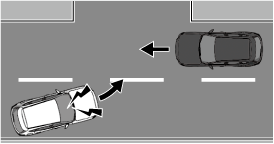
Front Crossing (Some Models)
Front Crossing is designed to assist the driver in avoiding a collision at an intersection and reduce damage.
If there is a possibility of a collision with a vehicle at an intersection, brake control is performed to avoid a collision or to reduce damage in the event of a collision.
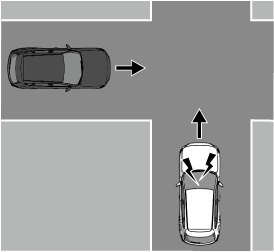
Intersection accident avoidance assist function (Some Models)
Intersection accident avoidance assist function is designed to avoid collisions with objects (pedestrians and bicycles) when making a left or right turn at an intersection and to reduce damage in the event of a collision.
If there is a possibility of your vehicle colliding with a target object when you make a left or right turn at an intersection, you are notified of possible danger by a screen display and a warning sound. Furthermore, if the possibility of a collision increases, brake control is performed to avoid collision or reduce damage in the event of a collision.
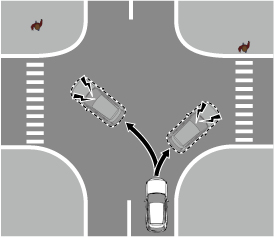
Head-on collision mitigation
Head-on collision mitigation is a function designed to reduce damage in the event of a collision with a vehicle approaching in the opposite direction.
If there is a possibility of your vehicle colliding with a vehicle approaching in the opposite direction, a screen display and a warning sound notify the driver of the danger. Furthermore, if the possibility of a collision increases, the brake control operates to reduce the damage in the event of a collision.
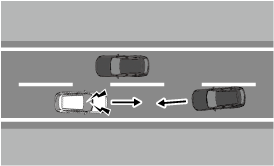
Reverse drive detection
Reverse drive detection has the following 2 functions.
Rearward detection function (Some Models)
The rearward detection function is designed to assist the driver in avoiding collisions with objects at the rear (obstructions) and to reduce damage in the event of a collision.
If there is a possibility of your vehicle colliding with a target object at the rear, you are notified of possible danger by a screen display and a warning sound. Furthermore, if the possibility of a collision increases, brake control is performed to avoid collision or reduce damage in the event of a collision.
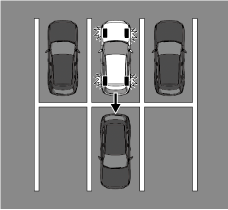
Rear Crossing (Some Models)
The Rear Crossing is designed to avoid collision and reduce damage in the event of a collision with a vehicle approaching from the rear sides.
If there is a possibility of your vehicle colliding with a vehicle approaching from the rear sides, you are notified of possible danger by a screen display and a warning sound. Furthermore, if the possibility of a collision increases, brake control is performed to avoid collision or reduce damage in the event of a collision.
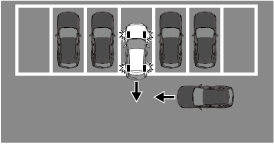
Warnings and Cautions for Using the Smart Brake Support (SBS)
Do not rely completely on the SBS.
The SBS is only designed to reduce damage in the event of a collision. Over reliance on the system leading to the accelerator pedal or brake pedal being mistakenly operated could result in an accident.
Heed the following cautions so that the SBS can operate normally.
-
Do not modify the suspensions.
-
Handle the Forward Sensing Camera (FSC) appropriately. Otherwise, the Forward Sensing Camera (FSC) may not be able to detect target objects, which could result in an accident.
Refer to Forward Sensing Camera (FSC) (Search).
-
Handle the radar sensors appropriately. Otherwise, the radar sensors may not be able to detect target objects, which could result in an accident.
Refer to Radar Sensors (Search).
-
Handle the ultrasonic sensors appropriately. Otherwise, the ultrasonic sensors may not be able to detect target objects, which could result in an accident.
Refer to Ultrasonic Sensors (Search).
Always check the surrounding area visually.
The operation of the SBS has certain limitations. Always confirm the safety around the vehicle visually when driving.
-
If any of the following conditions is met, turn the SBS off to prevent a mis-operation.
-
A trailer is pulled or an accessory such as a bicycle carrier is installed to the rear of the vehicle.
-
The vehicle is driven on rough roads such as in areas where there is grass and foliage or off-road.
-
-
Use the specified tire size and the same type of tire on all 4 wheels. In addition, do not use tires with significantly different wear patterns on the same vehicle. If such improper tires are used, the SBS may not operate normally.
How to Use the Smart Brake Support (SBS)
During the SBS brake control, the brake pedal may move rearward or become stiff. The brakes are operating, but continue to depress the brake pedal.
When the forward detection function operates
The forward detection function operates when all of the following conditions are met and the system determines that there is the possibility of your vehicle colliding with a target object at the front.
-
(If an object is a vehicle ahead/motorcycles)
-
The vehicle speed is about 4 km/h (3 mph) or faster.
-
-
(If an object is a bicycle/pedestrian)
-
The vehicle speed is about 10 km/h to 80 km/h (6.3 mph to 49 mph).
-
-
The DSC does not operate.
When the forward detection function operates, the driver is notified of the danger by the screen display and warning sound. Furthermore, if the possibility of a collision increases, brake control is performed.
Instrument cluster

-
“BRAKE!”
Active driving display

-
“BRAKE!”
-
If any of the following conditions is met, the forward detection function may not operate normally.
-
The Forward Sensing Camera (FSC) cannot detect target objects.
Refer to Forward Sensing Camera (FSC) (Search).
-
The front radar sensor cannot detect target objects.
Refer to Radar Sensors (Search).
-
When there is the possibility of a partial contact with a target object.
-
The driver deliberately performs driving operations (accelerator pedal operation, steering wheel operation, selector lever operation, and turn signal lever operation).
-
-
If any of the following conditions is met, the forward detection function may operate.
-
An animal or object on the road is detected.
-
Passing an approaching vehicle while rounding a curve.
-
Vehicle is passing through a narrow gate or a gate with a low ceiling.
-
There is a metal object, bump, or a protruding object on the road.
-
-
If the forward detection function performs brake control and the vehicle is stopped, the system will continue to hold the brakes for a brief time unless there is an operation performed by the driver.
-
The operation distance and volume of the collision warning can be changed.
Set using “Settings” on the Mazda Connect home screen or consult an Authorized Mazda Dealer.
The Turn-Across Traffic operation conditions (Some Models)
The Turn-Across Traffic operates when all of the following conditions are met and the system determines that there is the possibility of your vehicle colliding with a vehicle approaching in the opposite direction.
-
The vehicle speed is about 4 km/h to 20 km/h (3 mph to 12 mph).
-
The left turn signal light is turned on and the vehicle is turning left.
-
A lane line between your vehicle and the vehicle approaching in the opposite direction is detected.
When the Turn-Across Traffic operates, the driver is notified of the danger by the screen display and warning sound. Furthermore, if the possibility of a collision increases, brake control is performed.
Instrument cluster

-
“BRAKE!”
Active driving display

-
“BRAKE!”
-
If any of the following conditions is met, the Turn-Across Traffic may not operate normally.
-
The Forward Sensing Camera (FSC) cannot detect target objects.
Refer to Forward Sensing Camera (FSC) (Search).
-
The front radar sensor cannot detect target objects.
Refer to Radar Sensors (Search).
-
The vehicle approaching in the opposite direction is a two-wheeled vehicle or a bicycle.
-
All of or only a part of a vehicle approaching in the opposite direction is hidden and it cannot be recognized.
-
The speed of the on-coming vehicle is too slow or too fast.
-
Turning at a large intersection with two lanes or more on one side.
-
The accelerator pedal or brake pedal is being operated.
-
The steering wheel is being operated in the straight-ahead position.
-
-
The Turn-Across Traffic may not operate depending on the country where the vehicle is driven.
-
If any of the following conditions is met, the Turn-Across Traffic may operate.
-
The steering wheel is turned towards the on-coming traffic lane with a vehicle approaching in the opposite direction.
-
Turning right after or right before an oncoming vehicle passes.
-
The direction of movement of a vehicle approaching in the opposite direction cannot be predicted due to sudden right/left turning or sudden deceleration.
-
-
The brakes are released by the brake control of the Turn-Across Traffic as soon as the danger of a collision passes.
When Front Crossing is Operating (Some Models)
Front Crossing operates when all of the following conditions are met and the system determines that there is a possibility of your vehicle colliding with a vehicle approaching from a front side.
-
The vehicle is traveling straight at a speed of about 5 km/h to 20 km/h (3 mph to 12 mph).
-
The DSC/TCS is not operating.
-
When an approaching vehicle is traveling straight in a direction perpendicular to your vehicle.
-
The approaching vehicle is traveling at a constant speed within the range of about 20 km/h to 60 km/h (12 mph to 37 mph).
-
Front Crossing may not operate normally if any of the following conditions is met.
-
The front side radar sensors cannot detect target objects.
Refer to Radar Sensors (Search).
-
The accelerator pedal or brake pedal is being operated.
-
The steering wheel is being operated.
-
The turn signal lever is being operated.
-
-
The Front Crossing brake force may differ depending on the operation conditions.
-
If Front Crossing performs brake control and the vehicle is stopped, the vehicle is held stopped until the estimated passing time of the target vehicle has elapsed.
When the intersection accident avoidance assist function operates (Some Models)
The intersection accident avoidance assist function operates when all of the following conditions are met and the system determines that there is the possibility of your vehicle colliding with a target object at the front.
-
The vehicle speed is about 8 km/h to 20 km/h (5 mph to 12 mph).
-
The DSC is not operating.
If the intersection accident avoidance assist function operates, a screen display and warning sound the driver notify the driver of the danger. Furthermore, if the possibility of a collision increases, brake control is performed.
Instrument cluster

-
“BRAKE!”
Active driving display

-
“BRAKE!”
-
If the Forward Sensing Camera (FSC) cannot detect objects, the intersection accident avoidance assist function may not operate normally.
Refer to Forward Sensing Camera (FSC) (Search).
-
If the intersection accident avoidance assist function performs brake control and the vehicle is stopped, the system will continue to hold the brakes for a brief time unless there is an operation performed by the driver.
When the head-on collision mitigation operates
The head-on collision mitigation operates when all of the following conditions are met.
-
The vehicle speed is between about 45 km/h to 100 km/h (28 mph to 62.1 mph).
-
The DSC is not operating
-
The vehicle approaching in the opposite direction is driving in the same vehicle lane as your vehicle.
-
The system detects the vehicle lane boundaries on both sides.
-
There is no space in the vehicle lane for the vehicle approaching in the opposite direction to take evasive action.
When head-on collision mitigation is operating, the driver is notified of the danger by the screen display and the warning sound. Furthermore, if the possibility of a collision increases, brake control is performed.
Instrument cluster

-
“BRAKE!”
Active driving display

-
“BRAKE!”
-
Head-on collision mitigation may not operate normally when any of the following conditions is met.
-
The Forward Sensing Camera (FSC) cannot detect target objects.
Refer to Forward Sensing Camera (FSC) (Search).
-
The front radar sensor cannot detect target objects.
Refer to Radar Sensors (Search).
-
The vehicle approaching in the opposite direction is a two-wheeled vehicle or a bicycle.
-
The vehicle in the opposite direction is stopped.
-
The speed of the vehicle approaching in the opposite direction is too slow or too fast.
-
There is the possibility of partial contact with the target object.
-
The driver deliberately performs driving operations (accelerator pedal operation, steering wheel operation, selector lever operation, and turn signal lever operation).
-
The vehicle lane makes a curve.
-
The vehicle lane width is outside the range of about 3 m to 3.6 m (118 in to 142 in).
-
-
Even if there is no eventual collision, head-on collision mitigation may operate if the vehicle approaching in the opposite direction comes very close to the front of your vehicle.
-
After head-on collision mitigation operates, the brakes may be released before the collision depending on the conditions.
When the rearward detection function operates (Some Models)
The rearward detection function operates when the vehicle speed is between about 2 km/h to 15 km/h (2 mph to 9.3 mph) and the system determines that there is the possibility of your vehicle colliding with a target object at the rear.
When the rearward detection function operates, the screen display and warning sound notify the driver of the danger. Furthermore, if the possibility of a collision increases, brake control is performed.
Instrument cluster

-
“BRAKE!”
Active driving display

-
“BRAKE!”
-
The rear ultrasonic sensors may not be able to detect target objects correctly, and the rearward detection function may not operate normally.
Refer to Ultrasonic Sensors (Search).
-
If any of the following conditions is met, the rearward detection function may operate.
-
There is a hanging curtain.
-
Vehicle is passing through a narrow gate or a gate with a low ceiling.
-
There is a metal object, bump, or a protruding object on the road.
-
-
If the rearward detection function performs brake control and the vehicle is stopped, the system will continue to hold the brakes for a brief time unless there is an operation performed by the driver.
When the Rear Crossing is operating (Some Models)
The Rear Crossing detection function operates when the vehicle speed is about 15 km/h (9.3 mph) or slower and the system determines that there is the possibility of your vehicle colliding with a vehicle approaching from a rear side.
When the Rear Crossing operates, the screen display and warning sound notify the driver is notified of the danger. Furthermore, if the possibility of a collision increases, brake control is performed.
Instrument cluster

-
“BRAKE!”
Active driving display

-
“BRAKE!”
-
If any of the following conditions is met, the Rear Crossing may not operate normally.
-
The rear side radar sensors cannot detect an object.
Refer to Radar Sensors (Search).
-
A vehicle is approaching directly from the rear of your vehicle.
-
A vehicle is approaching at an angle from the rear of your vehicle.
-
A vehicle is approaching from a direction at an acute angle.
-
-
If any of the following conditions is met, the Rear Crossing may operate.
-
There is a hanging curtain.
-
Vehicle is passing through a narrow gate or a gate with a low ceiling.
-
-
If the Rear Crossing performs brake control and the vehicle is stopped, the system will continue to hold the brakes for a brief time unless there is an operation performed by the driver.
Turning off the SBS
The SBS can be turned off using the Mazda Connect.
Set using “Settings” on the Mazda Connect home screen or consult an Authorized Mazda Dealer.
The following functions can also be turned off using the i-ACTIVSENSE OFF switch.
-
Rearward detection function
-
Rear Crossing
Refer to How to Use the i-ACTIVSENSE OFF switch (Search).
When the SBS is turned off, the SBS OFF indicator  turns on.
turns on.