i-ACTIVSENSE
i-ACTIVSENSE
i-ACTIVSENSE is a collective term covering a series of advanced safety and driver support systems which make use of a Forward Sensing Camera (FSC) and radar sensors. These systems consist of active safety and pre-crash safety systems.
These systems are designed to assist the driver in safer driving by reducing the load on the driver and helping to avert collisions or reduce their severity. However, because each system has its limitations, always drive carefully and do not rely solely on the systems.
Active Safety Technology
Active Safety Technology supports safer driving by helping the driver to recognize potential hazards and avert accidents.
Driver awareness support systems
Nighttime visibility
Left/right side and rear side detection
Road sign recognition
Inter-vehicle distance recognition
Rear obstruction detection when leaving a parking space
Driver support systems
Inter-vehicle distance
Lane departure
Pre-Crash Safety Technology
Pre-crash safety technology is designed to assist the driver in averting collisions or reduce their severity in situations where they cannot be avoided.
Collision damage reduction in low vehicle speed range
Forward driving
Collision damage reduction in medium/high speed range
Camera and Sensors
Forward Sensing Camera (FSC)
The Forward Sensing Camera (FSC) detects lane indications and recognizes headlights, taillights and city lights during nighttime driving. In addition, it also detects the vehicle ahead, pedestrians, or obstructions. The following systems also use the Forward Sensing Camera (FSC).
-
High Beam Control system (HBC)
-
Lane-keep Assist System (LAS) & Lane Departure Warning System (LDWS)
-
Traffic Sign Recognition System (TSR)
-
Smart City Brake Support (SCBS)
-
Smart Brake Support (SBS)
The Forward Sensing Camera (FSC) is installed at the top of the windshield near the rearview mirror.
Refer to Forward Sensing Camera (FSC) (Search).
Radar sensor (front)
The radar sensor (front) functions by detecting the radio waves reflected off a vehicle ahead sent from the radar sensor. The following systems also use the radar sensor (front).
-
Mazda Radar Cruise Control (MRCC)
-
Distance Recognition Support System (DRSS)
-
Smart Brake Support (SBS)
The radar sensor (front) is mounted behind the radiator grille.
Refer to Radar Sensor (Front) (Search).
Radar sensors (rear)
The radar sensors (rear) function by detecting the radio waves reflected off a vehicle approaching from the rear or an obstruction sent from the radar sensors. The following systems also use the radar sensors (rear).
-
Blind Spot Monitoring (BSM)
-
Rear Cross Traffic Alert (RCTA)
The radar sensors (rear) are installed inside the rear bumper, one each on the left and right sides.
Refer to Radar Sensors (Rear) (Search).
Adaptive Front Lighting System (AFS) (Some Models)
The adaptive front lighting system (AFS) automatically adjusts the headlight beams to the left or right in conjunction with the operation of the steering wheel after the headlights have been turned on.
High Beam Control System (HBC) (Some Models)
The HBC determines the conditions in front of the vehicle using the Forward Sensing Camera (FSC) while driving in darkness to automatically switch the headlights between high and low beams.
Refer to Warning/Indicator Lights (Search).
While driving the vehicle at a speed of about 30 km/h (19 mph) or more, the headlights are switched to high beams when there are no vehicles ahead or approaching in the opposite direction.
The system switches the headlights to low beams when one of the following occurs:
-
The system detects a vehicle or the headlights/lights of a vehicle approaching in the opposite direction.
-
The vehicle is driven on roads lined with streetlamps or on roads in well-lit cities and towns.
-
The vehicle is driven at less than about 20 km/h (12 mph).
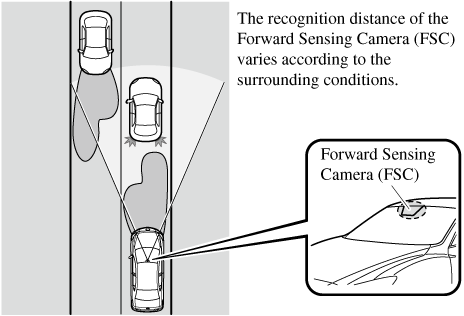
The warning light turns on when the system has a malfunction.
Refer to Warning Lights (Search).
-
Do not adjust the vehicle height, modify the headlight units, or remove the camera, otherwise the system will not operate normally.
-
Do not rely excessively on the HBC and drive the vehicle while paying sufficient attention to safety. Switch the headlights between the high beams and low beams manually if necessary.
The timing in which the system switches the headlights changes under the following conditions. If the system does not switch the headlights appropriately, manually switch between high and low beams according to the visibility as well as road and traffic conditions.
-
When there are sources of light in the area such as street lamps, illuminated signboards, and traffic signals.
-
When there are reflective objects in the surrounding area such as reflective plates and signs.
-
When visibility is reduced under rain, snow and foggy conditions.
-
When driving on roads with sharp turn or hilly terrain.
-
When the headlights/rear lamps of vehicles in front of you or in the opposite lane are dim or not illuminated.
-
When there is sufficient darkness such as at dawn or dusk.
-
When the luggage compartment is loaded with heavy objects or the rear passenger seats are occupied.
-
When visibility is reduced due to a vehicle in front of you spraying water from its tires onto your windshield.
To Operate the System
The HBC operates to switch the headlights automatically between high and low beams after the ignition is switched ON and the headlight switch is in the AUTO and high beam position.
The HBC determines that it is dark based on the brightness of the surrounding area. At the same time, the HBC indicator light (green) in the instrument cluster illuminates.

The HBC determines that it is dark based on the brightness of the surrounding area.
-
When the vehicle speed is about 30 km/h (19 mph) or more, the headlights automatically switch to high beams when there are no vehicles ahead or approaching in the opposite direction.
When the vehicle speed is less than about 20 km/h (12 mph), the HBC switches the headlights to low beams.
-
The low beams may not switch to high beams when cornering.
-
Operation of the HBC function can be disabled. Refer to Personalization Features (Search).
Manual Switching
Switching to low beams
Shift the lever to the low beam position.
The HBC indicator light (green) turns off.
Switching to high beams
Turn the headlight switch to the  position.
position.
The HBC indicator light (green) turns off and the  is illuminated.
is illuminated.
Smart Brake Support (SBS) (Some Models)
The SBS system alerts the driver of a possible collision using a display and warning sound if the radar sensor (front) and the Forward Sensing Camera (FSC) determine that there is the possibility of a collision with a vehicle ahead while the vehicle is being driven at about 15 km/h or faster (10 mph or faster). Furthermore, if the radar sensor (front) and the Forward Sensing Camera (FSC) determines that a collision is unavoidable, the automatic brake control is performed to reduce damage in the event of a collision.
In addition, when the driver depresses the brake pedal, the brakes are applied firmly and quickly to assist. (Brake Assist (SBS brake assist))
Do not rely completely on the SBS system and always drive carefully:
The SBS is designed to reduce damage in the event of a collision, not avoid an accident. The ability to detect an obstruction is limited depending on the obstruction, weather conditions, or traffic conditions. Therefore, if the accelerator pedal or brake pedal is mistakenly operated it could result in an accident. Always verify the safety of the surrounding area and depress the brake pedal or accelerator pedal while keeping a safer distance from vehicles ahead or on-coming vehicles.
In the following cases, turn the system off to prevent a mis-operation:
-
The vehicle is being towed or when towing another vehicle.
-
The vehicle is on a chassis roller.
-
When driving on rough roads such as in areas of dense grass or off-road.
-
The SBS system operates when all of the following conditions are met:
-
The ignition is switched ON.
-
The SBS system is on.
-
The vehicle speed is about 15 km/h or faster (10 mph or faster).
-
The relative speed between your vehicle and the vehicle ahead is about 15 km/h or faster (10 mph or faster).
-
The Dynamic Stability Control (DSC) is not operating.
-
-
The SBS system may not operate under the following conditions:
-
If the vehicle is accelerated rapidly and it comes close to a vehicle ahead.
-
The vehicle is driven at the same speed as the vehicle ahead.
-
The accelerator pedal is depressed.
-
The brake pedal is depressed.
-
The steering wheel is being operated.
-
The selector lever is being operated.
-
The turn signal is being used.
-
When the vehicle ahead is not equipped with taillights or the taillights are turned off.
-
When warnings and messages, such as a dirty windshield, related to the Forward Sensing Camera (FSC) are being displayed in the center display.
-
-
Although the objects which activate the system are four-wheeled vehicles, the radar sensor (front) could detect the following objects, determine them to be an obstruction, and operate the SBS system.
-
Objects on the road at the entrance to a curve (including guardrails and snow banks).
-
A vehicle appears in the opposite lane while cornering or rounding a curve.
-
When crossing a narrow bridge.
-
When passing under a low gate or through a tunnel or narrow gate.
-
When entering an underground parking area.
-
Metal objects, bumps, or protruding objects on the road.
-
If you suddenly come close to a vehicle ahead.
-
When driving in areas where there is high grass or forage.
-
Two-wheeled vehicles such as motorbikes or bicycles.
-
Pedestrians or non-metallic objects such as standing trees.
-
-
When the system operates, the user is notified by the active driving display.
-
The SBS warning indication (amber) turns on when the system has a malfunction.
Refer to Warning Lights (Search).
Smart Brake Support (SBS) Indicator Light (Red)
If the SBS is operating, the indicator light (red) flashes.

Collision Warning
Stopping The Smart Brake Support (SBS) System Operation
The SBS system can be temporarily deactivated.
Refer to Personalization Features (Search).
When the SBS system is turned off, the SBS OFF indicator light turns on.

When the engine is restarted, the system becomes operational.
If the SBS system operation is turned off, the Smart City Brake Support (SCBS) system operation is turned off simultaneously.





















































