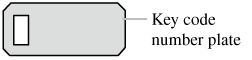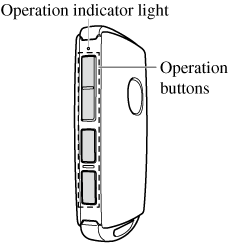Keys
Keys
Do not leave the key in your vehicle with children and keep them in a place where your children will not find or play with them:
Leaving children in a vehicle with the key is dangerous. This could result in someone being badly injured or even killed. Children may find these keys to be an interesting toy to play with and could cause the power windows or other controls to operate, or even make the vehicle move.
-
Because the key (transmitter) uses low-intensity radio waves, it may not function correctly under the following conditions:
-
The key is carried with communication devices such as cellular phones.
-
The key contacts or is covered by a metal object.
-
The key is near electronic devices such as personal computers.
-
Non-Mazda genuine electronic equipment is installed in the vehicle.
-
There is equipment which discharges radio waves near the vehicle.
-
-
The key (transmitter) may consume battery power excessively if it receives high-intensity radio waves. Do not place the key near electronic devices such as televisions or personal computers.
-
To avoid damage to the key (transmitter), DO NOT:
-
Drop the key.
-
Get the key wet.
-
Disassemble the key.
-
Expose the key to high temperatures on places such as the dashboard or hood, under direct sunlight.
-
Expose the key to any kind of magnetic field.
-
Place heavy objects on the key.
-
Put the key in an ultrasonic cleaner.
-
Put any magnetized objects close to the key.
-
-
The driver must carry the key to ensure the system functions properly.
-
If the key (transmitter) does not function normally, make sure that the power saving function of the key (transmitter) is not on. If it is on, switch the function to off.
Refer to Transmitter (Search).
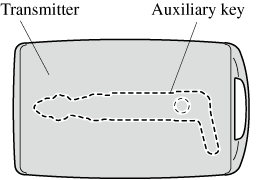
Removing the auxiliary key
-
Remove the lower cover while sliding the knob in the direction of the arrow.
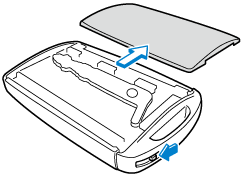
-
Remove the auxiliary key.
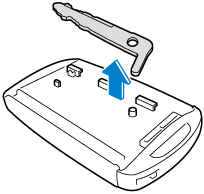
Installing the auxiliary key
-
Install the auxiliary key as the illustration.
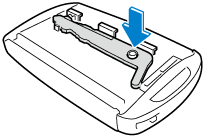
-
Insert the tabs of the lower cover into the slots of the transmitter and install the lower cover.
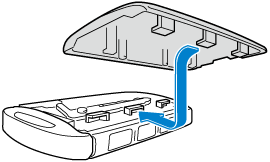
Key code number plate
A code number is stamped on the plate attached to the key set; detach this plate and store it in a safe place (not in the vehicle) for use if you need to make a replacement key (auxiliary key).
Also write down the code number and keep it in a separate safe and convenient place, but not in the vehicle.
If your key (auxiliary key) is lost, consult an Authorized Mazda Dealer, and have your code number ready.