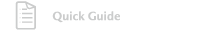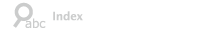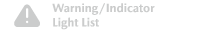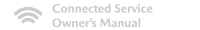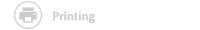Mazda intelligent Drive Select (Mi-Drive)
Mazda intelligent Drive Select (Mi-Drive)
Mazda intelligent Drive Select (Mi-Drive)
Mi-drive is a system that switches the drive modes depending on the driving conditions, road conditions and vehicle conditions.
The mode can be switched from normal to sport or off-road.
Sport mode
This mode enhances vehicle responsiveness when the accelerator pedal is depressed.
This provides additional quick acceleration which may be needed to safely make maneuvers such as lane changes, merging onto freeways, or passing other vehicles.
Off-road mode (Some Models)
This mode helps prevent drive-wheel spinning during off-road driving and improves driving performance.
And this mode also assists in freeing tires that are stuck.
Use this mode to drive the vehicle on slippery roads such as muddy, sandy, or deep-snowy roads.
Warnings and cautions when using Mi-Drive
-
Do not rely completely on the Mi-Drive system.
-
Vehicle stability is limited even when Mi-drive is activated.
-
Always drive the vehicle safely. Do not drive the vehicle recklessly, otherwise it may result in an accident.
-
Use Off-road mode when driving on slippery roads such as muddy, sandy, or deep-snowy roads. During normal driving, use normal mode.
-
Do not use the sport mode when driving on slippery roads such as wet or snow-covered roads. It may cause tire slipping.
-
Heed the following cautions so that the system can operate normally.
-
Always use tires of the specified size, same manufacturer, brand, and pattern (tread pattern) for the front and rear wheels.
-
Do not use tires with significantly different wear patterns on the same vehicle.
-
-
Drive carefully when using tire chains. Because the diameter of the tires differs, the system may not operate normally.
How to use Mi-Drive
Type A
-
Push the Mi-Drive switch forward or pull it toward you.

-
While checking the list displayed in the instrument cluster, push the Mi-Drive switch forward or pull it toward you to select a drive mode.
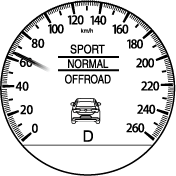
When the drive mode is set, the display in the instrument cluster changes.
Refer to Mazda intelligent Drive Select (Mi-Drive) Display (Search).
Type B
-
Press the Mi-Drive switch forward (SPORT) to select the sport mode.

-
Instrument Cluster (Type A)
When the drive mode is set, the display in the instrument cluster changes.
Refer to Mazda intelligent Drive Select (Mi-Drive) Display (Search).
Instrument Cluster (Type B/C)
When the sport mode is selected, the select mode indication turns on in the instrument cluster.

-
Pull the Mi-Drive switch back (OFF) to cancel the sport mode.
-
Depending on the driving conditions when sport mode is selected, the vehicle may perform shift-down or slightly accelerate.
-
When the sport mode is selected, driving at higher engine speeds increases and it may increase fuel consumption. Mazda recommends that you cancel the sport mode on normal driving.
-
Instrument Cluster (Type A)
The driving mode in which the display in the instrument cluster is grayed out cannot be selected.
-
When the ignition is switched OFF, the mode returns to normal mode.
-
The drive mode cannot be switched in the following cases.
-
The Antilock Brake System (ABS) is operating.
-
The Traction Control System (TCS) is operating.
-
The Dynamic Stability Control (DSC) is operating.
-
The steering wheel is being operated abruptly.
-
-
In the following cases, the sport mode is canceled.
-
The ignition is switched OFF.
-
Cruise control is set.
-
Mazda Radar Cruise Control with Stop & Go function (MRCC with Stop & Go function) system is set.
-
Traffic Jam Assist (TJA) is set.
-
-
The vehicle may vibrate or you might hear an operation sound while the Off-road mode is operating or is operational, however, this does not indicate a problem.