DSC-TRACK
DSC-TRACK (Some Models)
DSC-TRACK is a system that reduces the operation frequency of the Traction Control System (TCS) and the Dynamic Stability Control (DSC) during sports driving on circuits, and it allows the vehicle to sideslip more than the normal DSC. When the vehicle sideslip increases significantly, the system controls brake and engine output in response to the steering wheel operation to ensure vehicle stability.
Warning and Cautions for Using the DSC-TRACK
Do not rely on the DSC-TRACK as a substitute for safe driving.
The DSC-TRACK cannot compensate for unsafe and reckless driving, excessive speed, tailgating (following another vehicle too closely), and hydroplaning (reduced tire friction and road contact because of water on the road surface). You can still have an accident.
Do not use DSC-TRACK on public roads.
Operating DSC-TRACK reduces the DSC operation frequency, therefore imprudent driving may lead to an unexpected accident.
-
Heed the following cautions so that the DSC-TRACK can operate normally.
-
Use the specified tire size and the same type of tire on all 4 wheels.
-
Do not use tires with significantly different wear patterns on the same vehicle.
-
-
When using tires where the tire diameter is changed due to the installation of tire chains, or when installing an emergency spare tire, the DSC-TRACK may not operate normally.
How to Use the DSC-TRACK
-
Switch the vehicle power ON.
-
Continue pressing the DSC-TRACK switch while the vehicle is stopped until a sound is activated.
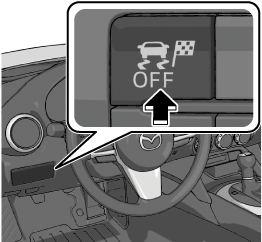
Press the DSC-TRACK switch again to stop the DSC-TRACK operation.
For the TCS/DSC/KPC operation condition, refer to How to Use the Dynamic Stability Control (DSC) (Search).
-
If the engine is stopped with the DSC-TRACK operational, the DSC-TRACK is canceled when the engine is started the next time.
-
If the DSC-TRACK switch is pressed and held for 10 seconds or longer, the DSC-TRACK operation can no longer be turned off even if the DSC-TRACK switch or DSC OFF switch is pressed. In this case, the DSC-TRACK switch or DSC OFF switch will operate normally when the vehicle power is switched ON again after being switched OFF.










































